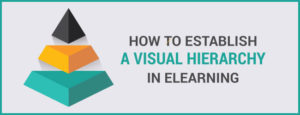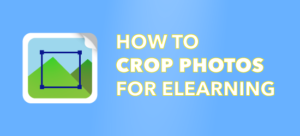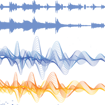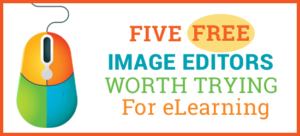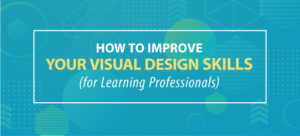The visual hierarchy in eLearning and in graphic design transmits the relative importance of each object on the screen.
How to Crop Photos for eLearning
When you crop a photo for eLearning, you change its focal point. This will often change the meaning of the photo and what you communicate.
Use Visual Cues To Enhance Learning
Directing Attention with Visual Cues
Visual cues direct the eyes to the relevant information in a graphic. This helps ensure that people understand the intended message and adds efficiency to visual communication.
How To Use Icons In eLearning
Icons are quick to process and can add meaning to learning experiences. Here are the many ways you can use icons in eLearning.
Text-To-Speech Software For eLearning
Big changes are coming to the world of text-to-speech (TTS) via AI software. Here is when you may want to use it in eLearning and videos.
5 Steps To A PowerPoint Redesign For eLearning
A consistent process to transform poorly designed slides into ones that are instructionally effective.
The Art Of Writing Great Voice Over Scripts
Writing for the ear is different than writing for the eyes. To improve your writing of voice over scripts, check out these tips and guidelines.
Five Free Graphic Programs Worth Trying For eLearning
In the world of image or graphic editors, Adobe Photoshop remains the gold standard when it comes to image editing software. It has the tools and features that allow users to create professional looking images and photos, but the learning curve and price tag are more than some are willing to invest. If you’ve been hunting for an alternative to Photoshop, here are five free photo editing tools you may want to consider.
How to Improve Your Visual Design Skills
Visual Design for eLearning and Slides
Visual design may seem like a mysterious process, but there is a formula for improving your skills. I’ve outlined it here.
How To Crop A Photo To A Circle
Learn how to crop a photo to a circle, for the purpose of providing variety and visual interest in eLearning and slides.
Two Principles of Multimedia Learning: Redundancy and Split-Attention
When designing multimedia learning, apply the split-attention and redundancy principles to ensure a more effective learning experience.
How to Use Graphics To Improve Learning
Graphics can facilitate recognition, recall, comprehension and problem-solving. Here are ways to use graphics to improve learning.