 Integrating the multimedia assets of a course can raise a host of issues. A client may have slides of text with an out-of-sync voiceover that I need to fix. Or perhaps I must determine whether an animation will be more effective than a series of stills.
Integrating the multimedia assets of a course can raise a host of issues. A client may have slides of text with an out-of-sync voiceover that I need to fix. Or perhaps I must determine whether an animation will be more effective than a series of stills.
Although we know it can be advantageous to present content through multiple forms of media, the big question is how to integrate the mediums.
When deciding on these issues, I rely on two of Richard Mayer’s principles of multimedia learning as guidelines. One is known as the Split-attention Effect and the other is the Redundancy Principle. Here’s how to apply them.
The Redundancy Principle Defined
Redundant Modalities May Interfere with Learning
There is one word of caution when integrating different mediums—avoid redundant content. Redundancy occurs when the same information is presented in multiple formats or modalities. The redundancy effect may reduce rather than increase learning. It places unnecessary demands on a person’s cognitive resources (high cognitive load).
Applying the Redundancy Principle
For example, if you’re displaying a graphic with an audio explanation, avoid also displaying the text of the voiceover. Learners will most likely read the text and miss some of the audio. Rather than using text to call attention to a specific part of a graphic, a simple pointer or other visual cue should suffice.
Put yourself in the place of the learner. Notice the cognitive effort that’s required to perceive, process and comprehend the content you’re presenting. This will give you a sense of which approaches cause cognitive overload and which approaches are well-integrated and promote learning. See The Redundancy Principle in Multimedia Learning for more
Split-attention Principle Defined

The split-attention effect occurs when a person must process two or more varied sources of information simultaneously, either of which can’t be understood in isolation. A typical way this occurs in online learning is when an explanation is displayed on one part of the screen, while a visual, such as a diagram or animation, is presented on another part of the screen.
See the frame from an old animation on the right. It shows the effects of secondhand smoke, produced by the Centers for Disease Control. Although the animation was well-done, the viewer had to hold the textual explanation in working memory, while watching the visual.
This type of cognitively demanding task will result in losing some of the information needed to understand both sources of content, causing difficulties in processing the material. To compensate, most people will shift their attention back and forth, which many find frustrating.
See this Split Attention Effect definition for more.
Applying the Split Attention Principle
Integrate Text with Animation—Carefully
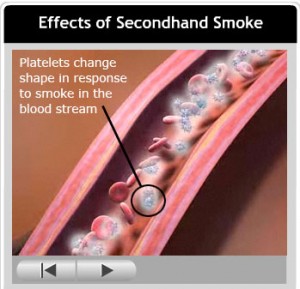 The main fix for avoiding the split-attention effect is to integrate the media so that learners don’t need to process disparate sources of information simultaneously. For example, in the above sample, the artist can remove the text explanation from appearing below the graphic. Instead, the artist can place short phrases directly in the animation, as shown in the mock-up here.
The main fix for avoiding the split-attention effect is to integrate the media so that learners don’t need to process disparate sources of information simultaneously. For example, in the above sample, the artist can remove the text explanation from appearing below the graphic. Instead, the artist can place short phrases directly in the animation, as shown in the mock-up here.
You must also be careful that the viewer doesn’t miss the animation while reading the on-screen text. As a safeguard, you can briefly slow down or stop the animation during the display of text. In addition, add user controls for pausing and stopping the animation.
Replace One Modality with Another
Another integration approach that may be more effective is to replace one modality with another. For example, the designer can replaced the text-based explanation with well-synchronized audio. Research shows this to be quite effective for learning. When using mixed modalities, learners don’t need to make a huge effort to integrate the information. It’s done for them in the media itself.
Book Recommendation:
Multimedia Learning by Richard E. Mayer

Sangish,
I sent it to you in an email to make sure you get it in time. Thanks for visiting!
Hi Connie
May I know the date when this article was published because I want to reference it for my assignment
Thanks
Hi April,
I do think that is so valuable. And what could be wrong with it? That would be a good topic to write about. Thanks for contributing.
Connie
HI Connie!
Do you think there is any value add in giving learners a “take away” like a PDF of the highlights from the learning activity?
Thanks,
April
Hi!
I agree with all of the above comments: your posts are always very useful with interesting tips to keeps in mind,
thank you very much
I loved this post about split-attenction affect!
Vero
Thanks, Michael. Comments like yours make it all worthwhile!
I always find your posts to be very helpful and informative! I always share some of your posts with my e-learning colleagues.
Keep them coming!
Thanks for your comments, Pedro and Kevin. It wasn’t hard to find examples that cause the split attention effect. Not because artists and animators don’t care, but because this information isn’t widely known. The whole thing can be rather confusing if you’re not plugged into the learning field.
Connie
Hi Connie,
Great example on the two cognitive science principles. The juxtaposition of text/images and/or other media is often over-thought or worse, under-thought.
To your point, I enjoyed the animation example, but I watched the entire clip and found myself switching from watching to reading through the duration. It wasn’t until the end did I realize I needed to manually click the arrows (1 of 4) to proceed through the text. After reading the four text screens, I played the animation again to get the “full” impact of what was intended.
Agreed…professional animation, but not much thought went into instruction.
Great tips!
Kevin
Nice and clear post, thanks for sharing.