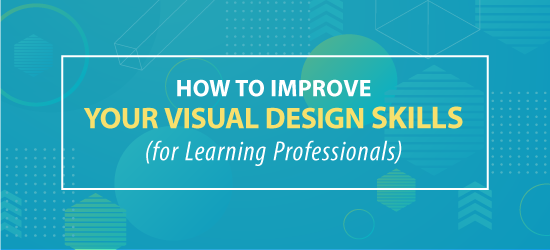
As a learning professional, if you haven’t focused on or studied visual design it may seem like a mysterious process. How can you ever improve when you don’t understand what it entails? I teach visual design workshops and I think there is a formula for improving your visual design skills for eLearning and slides. I’ve outlined it below.
Step 1: Raise Your Awareness
When you’re thinking of making a large purchase—perhaps buying a car—you probably pay more attention to the cars in your environment. And suddenly, you see details and features you never noticed before. Similarly, when you want to improve your visual design skills, you must intentionally observe the visuals in your environment to become aware of their details and features.
Observe. Every object you see started as an idea. The idea went through iterations and was ultimately implemented into a form. See what you can learn and take away from professional designers who have gone through this process.
Examine the visual design of: junk mail, magazines, book covers, children’s books, design books, information graphics, advertisements, billboards, packaging, album covers, websites, eLearning courses, slides, posters, videos, logos and branding.
Analyze. As you observe, get into the habit of analyzing the design.
- What was the designer’s intent? Try to identify what the designer was trying to communicate. Notice the design elements that make it work and those that do not.
- Examine the color palette. What colors did the designer select? Do the colors help express the message?
- Notice the visual hierarchy. What did the designer want you to look at first, second and third? See How to Create a Visual Hierarchy.
- Deconstruct the layout. How are the elements organized? How did the designer handle white space? Does the use of white space align with the message?
- Study the images. Do they help to communicate the message? How are they sized in proportion to the rest of the space? How do the image and text interact?
- Pay attention to the typography. For example, notice the choice of fonts, letter-spacing, line height and font pairing.
- Think about the unity of the design. Are some shapes, colors or concepts repeated? Do the elements work in harmony?
Step 2: Learn the Foundation Principles
The principles of visual design include concepts like creating a visual hierarchy, using white space, selecting and pairing fonts, working with colors, harmonizing and unifying a design, etc. There are many books and workshops for picking this up. I wrote Visual Design Solutions to fill this gap for learning professionals.
Step 3: Visual Design is Problem Solving
It helps to think of visual design as a problem solving process. Before you start to design, define your communication goal. Then use visual language to create a design that meets your goal. Visual language is similar to verbal language, with its own grammar and syntax.
Some key elements of visual language are lines, shapes, colors, scale (size), orientation, space, proportion (size of elements in relation to each other and the space), pattern, texture and typography.
This may not be as difficult as it sounds. For example, you know that you can use a color palette to express emotion. You know that if a visual element is larger, viewers will notice it first. You may know these concepts intuitively. As you take note of the designs around you and analyze other designs, your repertoire of guidelines will grow and become more conscious.
Step 4: Look for Inspiration and Information
When you know your goal, do some research. How have others solved the problem? You might find an answer in Google Images or in many of the example presentations and courses that are around the web. Use other solutions and examples as a jumping off point for your own ideas. Let them be the spark. This is not the same as copying or plagiarizing. It means you are allowing the inspiration and ideas around you to inform your own design. See 21 Ways to Get Visual Ideas.
Step 5: Experiment and Play
You may not realize how much play is involved in visual problem solving. By relaxing into an experimental mindset, you get to build on the approaches you like and to eliminate the ones you don’t. Start with sketching thumbnails. Sketch the ideas you like into a larger format with greater detail. Then transfer your ideas to the graphics program of your choice.
As you play with the elements of visual language, rearranging the layout or adjusting the color palette, you will often know when it’s working and feels right. At this point in my process, I like to place the design on hold and look at it again the following day with a clear mind. Find a process that works for you.
Step 6: Get Feedback
When possible, get feedback on your overall design approach. Ask colleagues who’s opinion you trust and when possible, run it by a few users. Inform them of your communication goal and get feedback on whether you have achieved it. You are not required to implement their feedback, but consider it.
What do you do to improve your visual design skills?

Hi Elizabeth,
I’m glad you got some validation out of the article. Looks like you were on the right path all along but didn’t know it
In answer to your interesting question, I don’t know of a protocol and whether a person would want credit might depend on the person. I do think if you modify things sufficiently, it would not be required, but that’s just an opinion. There is a lot of evidence that creativity is a mashup of existing ideas used in a new way. It’s not unusual to let someone else’s idea be a catalyst of your new ideas.Thanks for your comment.
Connie
Hi Connie!
Thank you so much for sharing this information. I really connected with the idea of using the term visual problem-solving for visual design. As a new student in an Instructional Design certificate program, the idea of creating instruction that is visually appealing and engaging while also supporting learning can be very daunting. Approaching this from a problem solving perspective changes my mindset completely. Instead of being focused on the end product, I should focus on each part of the process along the way.
I am very happy to see Step 4 included in your post, as well. In the past, I have always felt somewhat ashamed for not being able to come up with my own creative solution without looking at what others have done. In fact, I’ve always been this way. I like to see how others approach a problem before I take it on. I feel like it gives me an advantage and keeps me from wasting time on something that won’t end working for the intended purpose. My final product is always different from the inspiration I used and I am very careful to not copy others. However, I often wonder if it bothers the author of my inspiration? Although the end product is different, is there a professional courtesy to provide credit for where the original idea came from?
I look forward to reading more of your posts. Thank you!