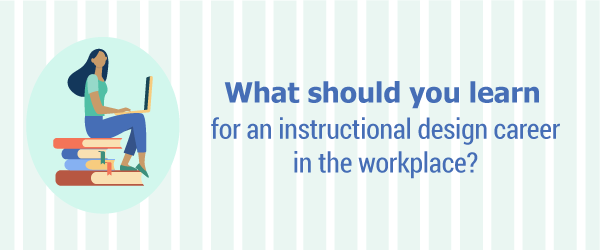
Instructional design is a multidisciplinary field. This explains why it is often overwhelming when you want to transition into the career. There are so many shiny objects to attract your attention along the way. Do you love visual design? We’ve got it. Are you fascinated by the latest technologies? We’ve got that too. Perhaps you’re interested in data and analytics? We’ve got a place for you.
No wonder one of the most common questions I’m asked during coaching calls is, “What should I learn for an instructional design career?” If you need help, here is the path I recommend regarding what to learn for a career in instructional design for the workplace. To reduce stress and confusion, learn and build skills in one area at a time.
Where to Learn
This blueprint can work by enrolling in a graduate program, taking professional development courses, or through self-study. A solid graduate program that balances theory with practical skills and group work is an excellent idea. But many career changers don’t want to participate in a graduate program. Either they already have an advanced degree, are short on time, or need more funds. Another option is taking a path of online courses and community or simply piecing together a variety of self-study options. Wherever you decide to learn, below you’ll find a learning path you can adapt to your needs and goals.
I divide the following learning path into what I think is required and what is good to know.
Required Skills and Knowledge
Regardless of whether you want to work on the front end of the process (analysis, design, writing), the back end (authoring tools, multimedia, quality assurance), or both, these are the fundamental areas of what to learn for a career in instructional design.
1. How Employees Learn
What feeds into nearly every aspect of instructional design? How people learn, especially at work. Often known as instructional science, learning science, cognitive science, or cognitive psychology, researchers continue to find evidence-based principles to make learning design more effective for the workplace.
Some learning science book recommendations are:
- Design for How People Learn 2nd Edition by Julie Dirksen
- Elearning and the Science of Instruction by Ruth C. Clark and Richard E. Mayer
- Evidence-Informed Learning Design by Mirjam Neelen and Paul A. Kirschner
- Learning Science for Instructional Designers by Clark Quinn
- Make It Stick: The Science of Successful Learning by
- Understanding How We Learn: A Visual Guide by
2. An Instructional Design Process for Workplace Training
An instructional design process should be the basis for all types of learning design: eLearning, instructor-led training, manuals, slides, social and team learning experiences, virtual classrooms, videos, podcasts, online learning portals, wikis, etc.
Learn to apply an instructional design process relevant to the environment where you want to work. Demonstrate you can use the process by showing the deliverables, which are the end products. In workplace training, both the ADDIE model and Agile or iterative processes are good to know.
3. Accessible and Inclusive Design
Accessibility and inclusivity are principles that inform many aspects of instructional design. In an article explaining the principles of LXD, I wrote, “Inclusive design is a mindset and a practice that considers the diversity of human ability, age, race, culture, language, and gender when making design decisions.” For more on this, check out Getting Started with Inclusive Design (listen or read the transcript).
4. Technology and Tools
Even if your path is not technical, knowing what digital tools can offer is valuable. For example, if you’ll be writing storyboards for eLearning, you’ll want to know what the authoring tool can do. Become familiar with or well-versed in a few (not all) types of programs listed below.
- Accessibility (to make learning experiences inclusive)
- AI tools (some familiarity with what can help you work more efficiently in the field)
- Animation program (to create moving images)
- Audio editor (to record and edit audio)
- Authoring program (to assemble and program eLearning lessons)
- Document program (to create reports, manuals, and guides)
- Graphic program (to edit images, design layouts and create graphics)
- No code tools (to build something simple or connect apps)
- Project management (to plan, schedule, and estimate)
- Slide program (to create presentation slides)
- Spreadsheet (to organize and manage data)
- xAPI (specification that enables data collection on a wide range of experiences)
- Video editor (to edit and render videos)
Choose Your Path
This section of the path is part of the multidisciplinary aspect of the career. Categories are listed in alphabetical order, not importance. The areas outlining what to learn for a career in instructional design may overlap, such as business and consultative skills. Choose your path based on your goals, interests, skills, talents, and the needs of the marketplace. Learn how to talent stack.
Business
The business side of instructional design begins with understanding an organization’s mission, goals, and needs. It’s helpful to know how the different departments function together. You can learn how to conduct a business analysis, manage projects and clients, and track the financials for a project. Training becomes an asset rather than a liability when the Learning and Development team aligns with the organization’s goals.
Resources:
- Agile for Instructional Designers
- Learning is the New Business Strategy (listen or read the transcript)
- The Story of Becoming a Great Manager (listen or read the transcript)
- 10 Ways to Protect Yourself from Client Issues
Consultative Skills
Instructional designers use consultative skills to successfully partner with internal or external clients and stakeholders to understand the organization’s needs. It takes strong interpersonal and communication skills to build trusting relationships. Effective consultants use their industry knowledge to solve problems and derive valuable solutions.
Data and Analytics
Data collection and measurement are increasingly essential to determine the effectiveness and quality of learning experiences. As Megan Torrance points out in Data and Analytics for Instructional Designers, “What gets measured gets managed.” You should know how to gather, analyze, interpret, and present data if this is an area of interest.
Developer
On one-person or small teams, the instructional designer will create eLearning, videos, animations, etc. But some workplaces use developers to create eLearning, web learning portals, and perhaps the multimedia assets. If this is your focus, then learn one or two authoring tools very well. It can also be helpful to learn HTML, CSS and JavaScript. These last three are not used in all organizations, but it may make you stand out if there’s a need.
Facilitation
Facilitation skills refer to guiding participants in a group to discuss, participate, and learn. In her book, The Facilitator’s Guide to Immersive Blended and Hybrid Learning, Cindy Huggett explains that instructional designers should be familiar with effective delivery techniques to design for them. In addition, you will most likely need these skills in the future. You may have to run a meeting, focus group, or brainstorming session. Or you may need to educate clients and get feedback.
Social Learning and Connectedness
Social learning refers to the importance of learning through conversation, interactions, and community. It focuses on the crucial skill of connecting people to each other and their organization. A fundamental principle is understanding how learning happens through social interaction and encouraging these interactions.
Resources:
- Social by Design by Mark Britz and James Tyer.
- Applying Social Learning Theory to Design (listen or download the transcript)
- Mastering Instructional Design (my learning community)
User Experience (UX) Design
A focus on user experience is essential in learning design, though not all organizations are on board with this trend. UX design focuses on understanding the audience’s motivations, values, and needs for an intended learning experience. Instructional designers often borrow their practices and tools to help us develop empathy for the learners and participants.
Resources:
- NN Group (clear explanations of UX practices)
- 5 User Experience Research Techniques to Borrow for Learning Design
- Mapping Experiences to Improve Design (listen or download the transcript)
Visual Design
Visual design refers to the organization of images and text in graphic space. Many learning materials use a visual approach. Effective visual design is a motivating factor in learning. It may improve comprehension, retention, and the user experience. Study and apply the foundation principles of visual design in the context of learning materials. You’ll see improvements if you consistently practice.
Resources:
- Visual Design articles on this site
- Visual Design Solutions (my graphic design book for learning professionals)
Writing
Instructional design tasks often involve writing. I counted at least ten types of writing for instructional design. From storytelling to multiple-choice questions to persuasive presentations, the array of writing you may have to demonstrate is staggering. It’s a good idea to strengthen your writing skills through courses, books, and AI tools for checking your work. There are many books about how to improve your writing. Patti Shank takes a look at this subject from a learning design perspective in her book, Write and Organize for Deeper Learning.
Download the full checklist here.


This blog post provides an excellent roadmap for anyone looking to embark on a career in instructional design. The author’s guidance on breaking down the overwhelming options and focusing on one area at a time is incredibly valuable. Here’s a comprehensive comment to express my appreciation:
“I absolutely love this blog post! Instructional design is indeed a vast and multifaceted field, and navigating your way through it can be a daunting task. Your guidance on where to start and how to build skills step by step is incredibly helpful. I appreciate how you emphasize the importance of a solid understanding of learning science, which serves as the foundation for effective instructional design.
The division of required skills and additional knowledge, along with the book recommendations, is a fantastic resource for both beginners and those looking to refine their expertise. Your inclusion of universal design principles and the list of essential digital tools reflects the contemporary needs of instructional designers in creating inclusive and engaging learning experiences.
The ‘Choose Your Path’ section is a gem, offering clear insights into the various specializations within instructional design. Whether one’s interests lie in business, consultative skills, data and analytics, development, facilitation, social learning, user experience, visual design, or writing, you’ve provided valuable guidance and resources for each path.
This blog post is a true compass for aspiring instructional designers, making it easier for them to navigate this dynamic field. Thank you for sharing this comprehensive and insightful roadmap. It’s a valuable resource for both newcomers and experienced professionals looking to broaden their horizons in the world of instructional design!
I did interview her for a podcast a long time ago. Thanks!
Great stuff as always, Connie! Thanks for the mention of my Learning Science book. I’ll point out that for UX, Dorian Peters has a book called Interface Design for Learning that’s a good summary. A nice complement to your excellent visual design book, I reckon.