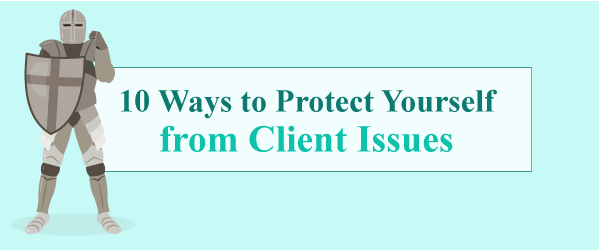
Whether you’re dealing with stakeholders, subject matter experts, internal clients or external customers, some issues are bound to arise during the design and development of learning experiences. Usually these issues can just be smoothed over by listening more closely to what the client is saying or by preparing and educating the client as to how the process works.
There are those times, however, when communication breaks down and issues develop into something more serious. Because life is unpredictable and you don’t know what’s around the corner, I’ve learned that it’s best to protect yourself from the start. Here are some recommendations for making sure that you are not the cause of a serious problem and that if one does arise, you have yourself and your organization covered.
1. Keep a trail of agreements, emails and documents
From the start of a project, prior to the kickoff meeting and through final delivery, save all related documents and emails. Organize them in a meaningful way so the right document is easy to locate. Should you ever need to search through these archives for proof that the client requested something or should you need to figure out where a mis-communication occurred, you’ll have your paper trail for reference and protection.
2. Use sign-off sheets for deliverables
The sign-off sheet is a simple document signed by an authorized client representative stating that a deliverable is approved. It confirms that a document, storyboard, media element or developed eLearning course meets the defined requirements and that the project can move forward. Provide your clients with a sign-off sheet with each deliverable. At the end of a project, the sign-off sheet provides final approval and acceptance. If issues develop at a later date, these signed approvals can be invaluable.
3. Assume that email is not private
Did you ever write something less than positive in an email that got forwarded to the wrong person? It only takes one humiliating experience like this to realize that emails are public documents. It’s always best to keep things professional in your working relationships. Don’t put anything in writing that you wouldn’t want the world to see. Someday, they just might.
4. Ensure your backups are permanently archived
You may assume your IT department has everything under control and that your backups are in a beautiful and permanent resting place. Some organizations, however, don’t have the capacity to permanently archive projects until the end of time. Get familiar with IT policies and whether they eventually overwrite archived files.
Web hosting companies may have similar issues and may overwrite their customers’ site files. Years ago I lost an entire site because I didn’t have a backup-backup plan and my hosting company overwrote my clean backups with my site’s corrupt ones. Always check on backup procedures and policies.
5. Back up daily in several places
Recreating lost work feels like Groundhog Day and is a waste of time and energy. Clients assume that professionals have fail safe backup systems. The responsibility is yours. Although your workplace may have backup policies, you may not have a plan for remote work. At home, back up files to an external drive and a cloud service.
6. Check copyrights on all media
Many clients provide me with photos to use in their courses. Upon asking whether the photos are copyright-free, the standard response is a sheepish, “I don’t know. I got it from the internet.” I always make sure that we hunt down the source of the images to determine whether they are in the public domain. If I must be taken to court someday, let it be for something noble and altruistic—not copyright infringement. Sometimes I can find the source of the file using a reverse image search engine like Tin Eye or Google’s image search.
7. Use look and feel prototypes or mock-ups
If your clients are new to eLearning or other tech-based products, they may have no idea what you are talking about as they nod and smile blankly. Use concrete examples to show them what you mean. When you propose something that’s been produced, show examples of your work.
If you’re proposing something new, show them a mock-up of the look and feel of a course and use a prototype for interactions. This saves time in the long run, allows for an iterative design process and builds clear lines of communication. See this article on prototypes.
8. Develop expert communication skills
Tip 1: You can avoid some of the most critical client issues by using your most effective listening skills. Even though your head is spinning with ideas, keep them at bay so you can attend to what your client is saying. Then repeat what he or she said to confirm you’ve understood. The letters that make the word LISTEN also spell SILENT. (Cute, huh?)
Tip 2: One under-used communication skill is sketching. While in discussions, don’t hesitate to represent ideas and concepts with simple stick figures and diagrams. Visuals are a powerful way to promote understanding. There are many books on this topic. One of the first that I read was Dan Roam’s The Back of the Napkin.
9. Balance creativity with practicality
Remember that there is a budget underlying each project. Often your most creative ideas will be the most expensive. Keep the budget in mind when you propose ideas and be particularly cautious to avoid offering more than is possible to clients.
There are many workarounds that can help to keep costs down. For example, when video isn’t affordable, pan and zoom-in on photos. When audio isn’t possible, use speech bubbles to portray a conversation. When you need five character voices, find a way to pare it down to three and find a professional voiceover artist who can perform in several voices.
10. Develop respectful relationships
Business is really about solving problems for people, serving others and building relationships. Check your biases and assumptions at the door. If you respect your clients and SMEs, it can help you avoid ugly blow-ups in the future. So treat them with compassion and care.
What are your tips for avoiding client issues? I’d love to collect them below in Comments.
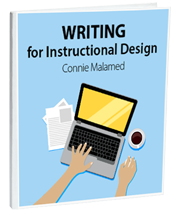
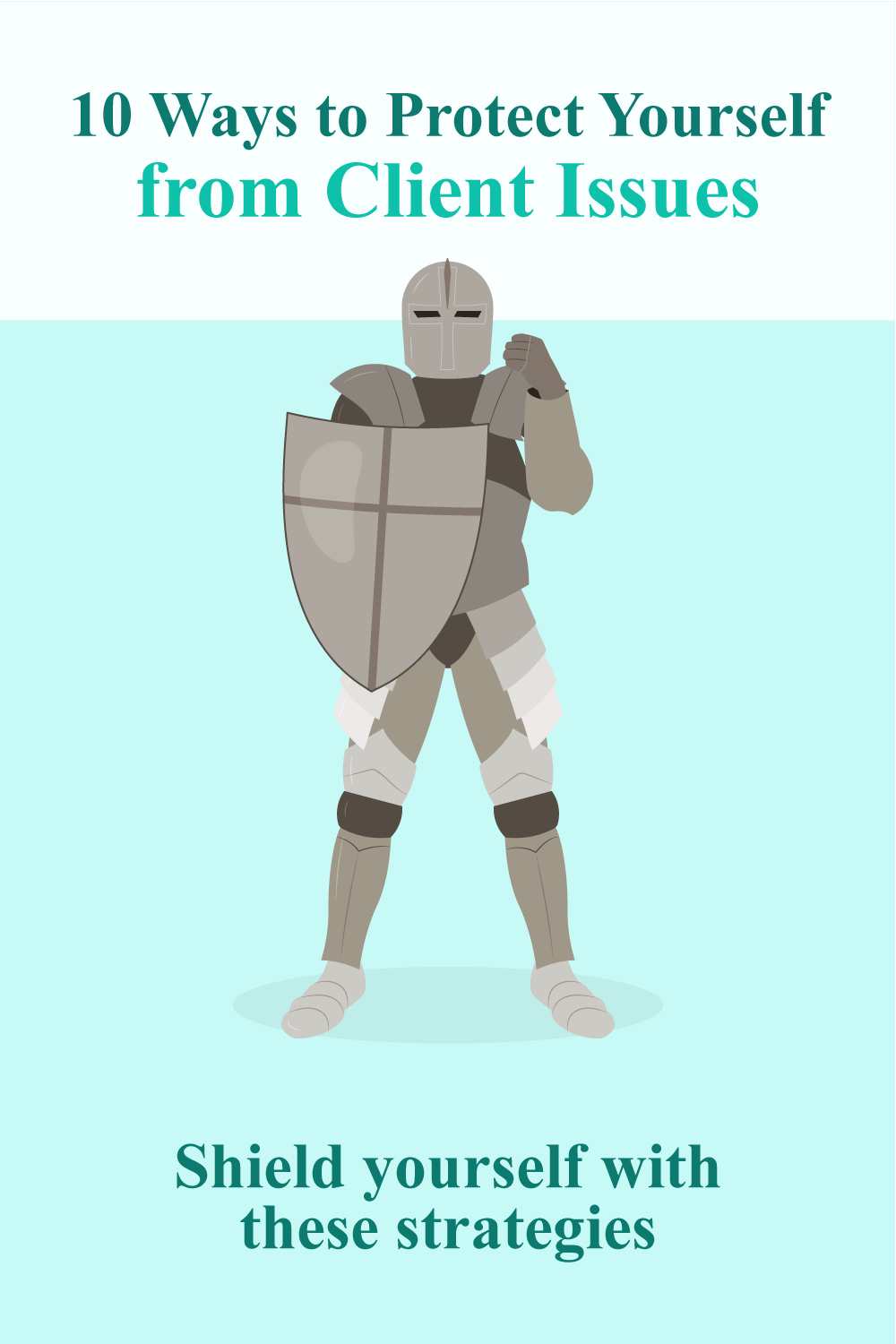

Great suggestion. Thanks, Cathy. Hope to see you again sometime!
Connie
Recommend at the end of every meeting or telecon, review the highlights and actions required. This goes back to creating a paper trail of what was agreed to and who is responsible and eliminates any misunderstandings.