Podcast: Play in new window | Download
Subscribe: Spotify | Podchaser | Email | iTunes

Once you understand accessible eLearning and inclusive design, you can’t turn back. That’s because changing your design habits is not only easy, it has a big impact on the lives of others. A focus on inclusive design makes learning more accessible so it benefits everyone.
Today I’m speaking with Brian Dusablon, from Learning Ninjas. Brian works in many roles, helping clients apply existing and emerging technologies to support process and business improvement.
As an advocate, he teaches how inclusive design and accessible learning experiences improve the lives of others. He’s the person many turn to, to get answers to their accessibility questions. In this episode, Brian provides actionable steps you can take to start an inclusive design practice in general and accessible eLearning in particular.
WE DISCUSS:
- Difference between accessibility and inclusive design
- Limits of the accessibility guidelines
- Methods for adopting an inclusive design mindset at the start of a project
- Creating your own standards for inclusive design
- Lenses for creating and evaluation accessible eLearning
- Inclusive animation design
- Inclusively for standard graphics and the challenges of infographics
- How to design inclusively for audio and video
- Looking at the lens of time in terms of inclusive design
- How to get started quickly
- What to do if management is resistant to inclusive design
- Biggest challenges regarding eLearning accessibility
TRANSCRIPT: Download the ELC 061 Transcript
RATE: Rate this podcast in Apple Podcasts
TIME: 33 minutes
INCLUSIVE AND ACCESSIBLE ELEARNING RESOURCES:
- Learning Ninjas Accessibility Resources
- The Accessibility Primer
- 12 Lenses of Accessibility
- Five Golden Rules of Alt-text
- Make Accessibility Part of Your Design Process
- Wave Extension for Chrome and Firefox: In the podcast, Brian mentions reviewing HTML code output from Rise. You can do some checking with the WAVE plugin or use the “inspect element” function in your browser to see Rise output (or other tools) after publishing. To get to Inspect, right-click on a web page in Chrome.
- Diverse Photos
- Black Illustration Image Packs
- Hemingway Editor
A few sources for free diverse photos:
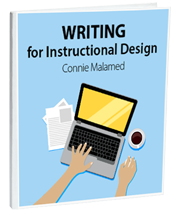

Hi Marlena,
I’m using rev.com as I find them to be fast and reasonably accurate. I’m guessing they use a mix of AI and human transcription? You might look into the pure AI tools, like descript or otter.ai. I haven’t found them to be as good, but they probably will be at some point. I’ve also used transcribers from upwork.com who did a good job.
Connie
What platforms should we use to transcribe our videos? What platform do you use for your podcast?
Yes, Yogesh. Brian made a really good point about that. It makes so much sense to start early. Thanks for sharing your thoughts.
Connie
Ooooh I like your first steps, Shelly. Congratulations on getting started.
I have been working on accessible content for som time now. This Podcast is really helpful to me. Some great tips and best practices. Accessibility was always the last thing we do (at least not until the design is freezed). Completely agree on getting started early and including alt text in storyboards. Thanks
Thank you for sharing this! Started a new role in January with a global audience. So thankful for some of the thoughts and sharing here (and many resources). You asked what I’m going to do first/change in what I’m doing:
*Talk to users from other cultures to ask what would help them.
*Close captioning/subtitles–need to learn more about some of this to help those where English is a second language process the learning we’re doing
Bottom line–I have a lot to learn around this (more than just diversity of the person/disability). Thank you!!