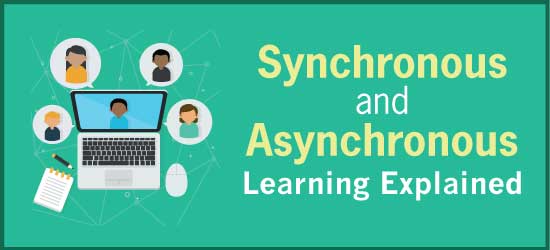
As technology evolves, the ways to present online learning increase. If the sheer number of approaches seem confusing, you may find it helpful to think in terms of two simple categories—synchronous learning and asynchronous learning. This is particularly relevant when offices and schools operate virtually.
If you can use either option, then the first step is to review your performance objectives for an instructional strategy, determine the learning environment of the users and analyze the audience’s characteristics. Would it be most effective for participants to engage in a learning event at the same time (synchronous learning)? Or would it be best to participate at different times (asynchronous learning)? Often, the best strategy is to combine the approaches into a blended learning journey that takes place over time.
Synchronous Learning
When an online course includes a real-time event with an instructor or facilitator and a group of learners or participants, it is synchronous learning. Unlike a physical classroom the audience members are not in the same location. This virtual classroom is ideal for presenting instruction or information to a geographically dispersed group. It allows the audience to view the same visuals and hear the same audio simultaneously and to virtually interact with the instructor and other participants. In turn, it allows the instructor to “read” the audience and to hear their questions, opinions and perspectives.
Organizations often use synchronous online learning to teach internal staff how to use a new piece of software, to present new organizational policies and to discuss strategies. They may use synchronous learning to provide customers with product training.
Synchronous approaches are also useful for extending instruction, allowing participants to discuss a topic or to correct misconceptions after taking a self-paced course. For best practices in virtual classroom training, check out The eLearning Coach Podcast Episode: Creating Virtual Classrooms and Webinars. You can download the transcript or listen.
See product links at the end of this article for platforms that support synchronous learning.
Asynchronous Learning
When audience members partake in online learning at different times it is considered an asynchronous learning event. Some advantages to asynchronous learning are that it allows for flexibility in the learner’s schedule, it can provide information and training at the moment a person needs it, it typically allows learners to go back and review as needed, and participants can learn at their own pace.
Asynchronous learning courses are usually developed by internal HR/training departments or eLearning development vendors. These groups produce custom-designed online training to meet the specific needs of an organization. You can also purchase a wide range of commercial eLearning courses on general topics.
Software that is specifically made for developing eLearning programs is often called authoring software. These programs allow users to build interactive courses using text, graphics, audio, and video. They then convert the course into a format suitable for viewing on the internet, typically HTML 5. Authoring tools require a minimum to moderate level of technical knowledge.
See product links at the end of this article for tools that create asynchronous learning.
Strengths and Weaknesses
Each approach has its strengths and weaknesses. When done well, synchronous learning may foster human interaction and create a sense of community. It is less expensive to implement and is as flexible as the instructor. On the other hand, learners have little control over the pace of the instruction and they are tied to a fixed schedule. Best practice: record the webinar so learners can go back and review.
Asynchronous learning is self-paced, accommodates a busy schedule, allows people to learn at their own pace, provides consistent instruction to very large audience groups and is available for review. It does have its weaknesses, however.
There is no interaction with an instructor or peers, the content is typically fixed and doesn’t change with the interests and levels of the group and it is more expensive to develop. However, it is possible to adapt a course to the learner’s needs by allowing test-out options and free navigation. Best practice: use social media to provide pre- and post-interaction opportunities. For more best practices, check out my interview with Jane Bozarth: Using Social Media For Learning.
Both approaches lend themselves to Blended Learning and Microlearning. Check out these articles and podcasts for more:
- 10 Best Practices in Blended Learning
- Insights for Designing Blended Learning
- How to Plan and Design Microlearning
- Is MicroLearning the Solution You Need?
Making the Decision
When you want to create an entire eLearning curriculum or just a single course, there are many factors to consider. Determining whether the synchronous or asynchronous approach is most advantageous, is a big step forward. Keep in mind that you are not limited to one approach. You may find that a blended solution—using both synchronous and asynchronous learning—works best for you.
Synchronous Learning Platforms
Asynchronous Development Tools
There are over 100 eLearning development tools. This is a small sampling.
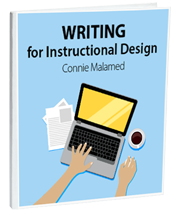
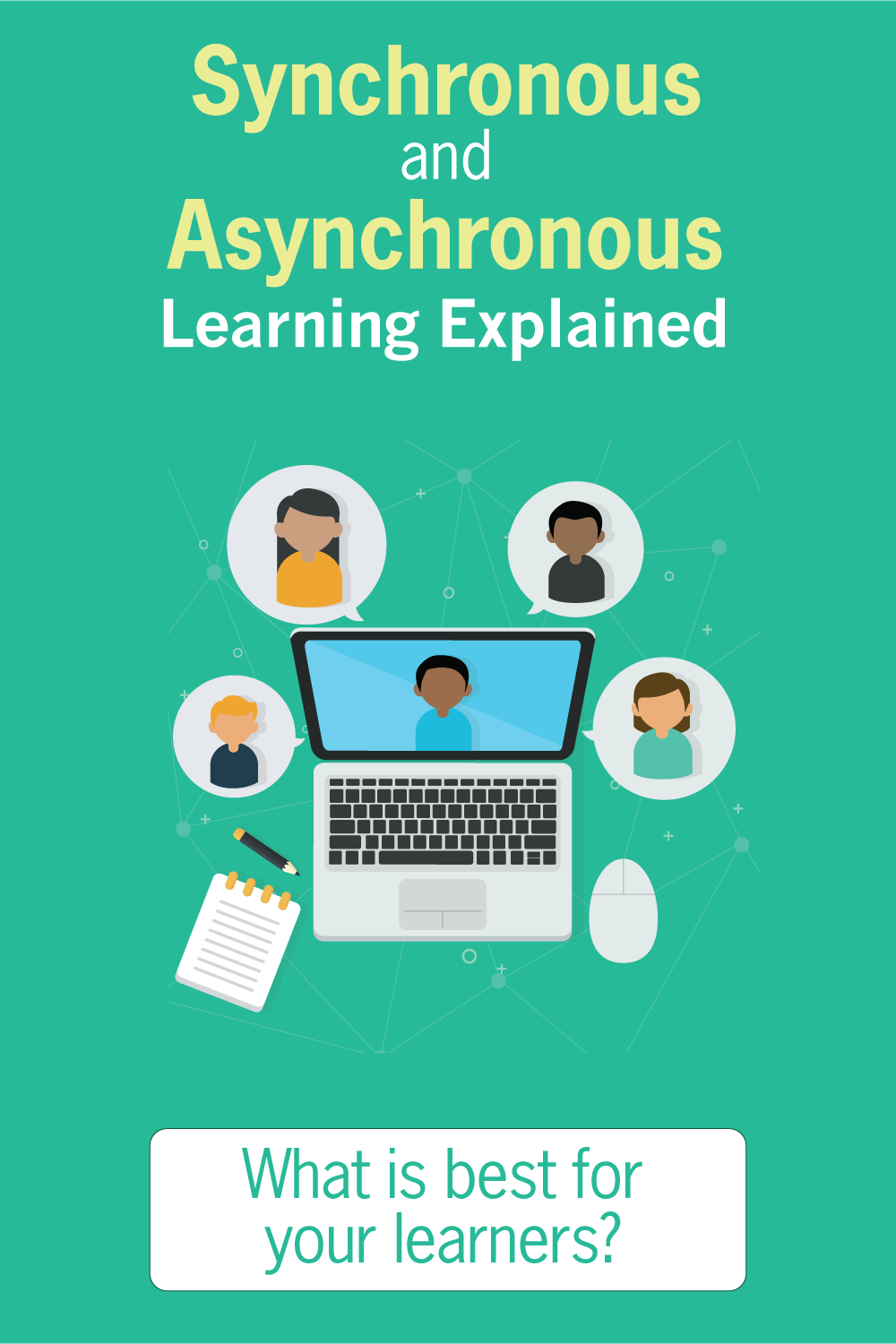

Glad to discover your blog and will sharing resources through my twitter accounts. (Love your comment “Be Brave. Add your comment below…”!)
Your readers might be interested in another asynchronous Learning development tool…QuickLessons, which also offers a free trial. There is also a version of the software that can be used free without time limits, for export and publishing/sharing on Facebook. Social learning is becoming a big part of learning these days.
Readers can find out more at http://www.elogiclearning.com/page.php?p=27 and also look for Izzui, the application, within Facebook.
Ann