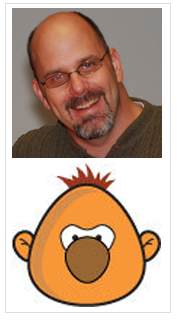
Who is the real Kevin Thorn?
In this interview, Kevin Thorn of NuggetHead Studioz fame, reveals the shocking storyboarding secrets you’ve always wondered about but were afraid someone might answer. Yes, we’re talking about the confounding subject of eLearning storyboards. Read on to glimpse the inner workings of a storyboard master.
COACH: When you have a story concept, what’s the first thing you do to carry the idea through to see if it’s instructionally feasible?
KEVIN: I sketch. Literally, I carry a Moleskine with me wherever I go and when I get ideas I sketch them out in a storyboard fashion or visual narrative. Those concepts may or may not manifest into an elearning course, though.
COACH:What type of storyboard format do you recommend using for stories, scenarios and narratives?
KEVIN: I like PowerPoint mostly. Not only is it a versatile tool to build out a sequential flow, the latest versions (’07 and ’10) have really great graphics tools. Building out a flow you can “see” how the story is structured. Once its laid out, I do the writing in an equivalent Word document.
COACH:How do you first visualize the flow of a story? Do you start with the key frames and then add the in-between details later? Do you diagram it?
KEVIN: Yes! Keyframes. I’m an old school animation keyframer so I suppose I carry over those habits. Keyframing is really a great method and correlates nicely into storytelling and elearning. If you think of a typical story arc: opening, characters, environment, conflict, climax, resolution, conclusion, etc., each of those can be keyframes to help map out the whole concept of your story. Then go back and fill in the ‘in-betweens’.
COACH: What is your storyboarding process?
KEVIN: The process starts in some sort of sketch. Whether that’s in my Moleskine or on grid paper, more often than not I start every project with a pencil. No matter what digital tool you prefer, sketching with a pencil is fluid, portable, and quick to make changes (erase) and no one cares what it looks like at that point. Once it’s sketched out relative to what my mind’s eye is seeing I typically move to PowerPoint to build out the flow. From there I use that as my map for developing in any tool I want.
COACH: One problem people have with sketching, is distribution. Do you scan or photocopy your storyboards to distribute to clients and team members?
KEVIN:I don’t see distribution as a problem—at least not in today’s market of having access to several means of delivery. I’ve taken a photo of a pencil sketch in my Moleskine and emailed or even sent it as a text message to a client. It’s a concept at that point and that’s really what you’re trying to convey. Other methods include scanning in the pencil sketch and then using one of several graphic editing tools to ‘ink’ it.
COACH: How many iterations do you typically go through before you’re satisfied with the storyboard?
KEVIN: Great question! I’ve never counted. Several I suppose. The first sketch is never the final storyboard. Even if I rework the sketch several times, the final storyboard typically gets moved around once it starts to take shape. Attempting to answer this question I’d have to say at least a half dozen times.
COACH:How can people communicate their visual ideas when they think they can’t draw?
KEVIN: I LOVE this question! It’s not about drawing at all. It’s about using simple shapes and lines to visually communicate a concept. For example, if I wanted to convey the concept of time I would simply draw a circle, place a dot in the middle of that circle, add several dots around the inside perimeter of that circle, and two arrows pointing in somewhat opposite directions from the center dot. A clock. A watch. Anyone can do that! What helps separate the mind from “I can’t draw” is what Dave Gray refers to as a Visual Alphabet which is simply a collection of shapes, lines, and dots.
COACH: What are common mistakes beginners make when they first start storyboarding stories and narratives?
KEVIN: In my view the mistake is not about stumbling through their first storyboards rather not storyboarding at all and jumping right to development. How can you build a house without a blueprint? How can you build eLearning or a good narrative story without an outline—storyboard? Beginner mistakes made early on while storyboarding is not getting out of the linear thought process. Example:
LINEAR:
See Spot run. Up the tree. To chase the cat.
NON-LINEAR:
- See Felix the cat. A sly and cunning cat that likes to tease Spot.
- Spot is a gullible neighborhood dog who pretends he’s king of the land with a bark louder than his bite.
- Charleston the grand oak tree is known by all the neighborhood pets as Uncle Charlie. Just like any favorite uncle, he plays with all the young ones and lets them jump and crawl all over him yet he’s constantly protective.
- Felix darts passed Spot as if to say, “Catch me if you can” and climbs to the top of Uncle Charlie. Spot chases after Felix as fast as he can but is too slow for the agile cat. Spot’s commanding bark suggests he’s ordering Felix out of the tree. Felix can wait longer than Spot can bark, and Uncle Charlie just enjoys the attention.
Not the best or even an eLearning example, but a demonstration that the first two sections introduce the main characters. The 3rd section introduces the supporting character and environment. While the last section presents the climax. If laid out in a storyboard keyframe each and work those paths a little deeper and then circle back around to the main objective.
COACH: Do you have any advice to help people improve how they visualize stories?
KEVIN: When in doubt, sketch. Doodle. Draw boxes and lines and dots. Stick figures are perfectly fine if all you’re doing is conveying a concept. All the great visual stories we’re all familiar with were developed by a team. Someone may have done the actual artwork, but someone else had to sketch out the story and storyboards for an artist to follow. The same goes with elearning where an Instructional Designer has to have a clear set of storyboards to pass on to the graphic artist(s) and/or developers.
COACH: Kevin has kindly donated storyboard templates and other templates related to Articulate Presenter at the Storyboard Depot page on this site.
RESOURCES:
- Learn to storyboard with my course Storyboard Like a Pro.
- Kevin’s website: Nuggethead Studioz

You’re welcome. Also, check out the podcast interview with Kevin: https://theelearningcoach.com/podcasts/35/
Connie
I love this article! Easy to follow and feel competent, no matter what my background is! Thank you, Connie!
Hi Nick,
Welcome to The eLearning Coach and thanks for the kind words. If you have any articles you’d like to see me cover, send your ideas through the Contact Form. Hope to see you around.
Best,
Connie
Connie,
I am very exited to have found your website. Not only are the topics exactly what I need to make my job easier, the way in which you have organized the site and presented the material (organization and writing style) make it very usable. Nice work.
Thank you for all your work creating this website.
Nick
Please check out the Storyboard Depot as Kevin’s storyboard templates and Articulate project templates are now there for download. https://theelearningcoach.com/resources/storyboard-depot/
Thanks Connie. These were very helpful and thanks again for your advice.
One more thing I forgot to mention. These articles may be of interest as you sort out these issues at work, though they don’t address discovery learning specificially Writing Microcopy and User Interface Design for eLearning (it sounds like your audience is okay dealing with a more complex interface).
Thanks Connie. Yes, we’re very lucky.
It’s a system development piece. We’ve rolled out the system early last year. Then every few months a new development gets released into it. This will be the first time this content would be rolled out electronically. It’s a small content piece, as the development in this release isn’t complex at all, as it’s more about accuracy changes than functionality changes.
Your module sounds effective from what I can tell and you’re lucky to have learners who are capable of discovery and enjoy it. What is this module about?
Hi Connie
I totally agree with you.
I think back/next buttons has it’s place, but is not best practise. But that’s my opinion only. I think back/next is a good replacement for creative ways to navigate a module. I much prefer setting a visual theme and then taking the learner on an exploratory journey. Our learners have a culture of discovery based learning from our face to face and thinks this translates to eLearning. Consistency is key, as you said. Set the navigation expectation early, stick to it and have them focussed on the journey, not how to navigate.
The module I just built, has no back/next buttons, but instead has hotspots. During the first content slide, they work it out after a few quick moments (then it’s discovered). From then, they’ve got the navigation nailed, as it’s consistent.
Over explaining how to navigate is not my preference either, provided you’re navigation is intuitive and consistent. I think if you feel you have to explain to click this, then read that, then click this and remember that and when you’re done, do X, Y and Z, you’re not making it a discovery based learning experience and it’s an instructional module. ie. tell, tell, tell… not discover, learn, learn…
Sasha,
I’d like to check the research on this if there is any so this is my opinion based on experience. Experience tells me you need to find a balance between engagement/interactivity and the complexity of the user interface. The interface shouldn’t interfere with learning … it should feel natural. This will become easier with touch screens and the gestural interface. Or the interface should be reasonably easy to learn. One way to do this is to decide on a few standard interaction types that will be used throughout a course and then to use them consistently. That way the user interface becomes transparent to the learner.
Also, in terms of letting the learner work it out, so much depends on the skills of the audience, the context and their motivations. I could imagine a busy professional going through mandatory compliance training might get frustrated at having to “work it out” but could also imagine someone highly motivated to learn something of interest would enjoy the challenge of “working it out.”
In terms of letting the learner work it out, if you are referring to discovery learning, I have read some research that says discovery learning is most effective when the learner has some foundation of knowledge. Of course, children live in a world of discovery learning with little foundation, but that doesn’t mean it’s the most efficient way to get from point A to point B.
What are your thoughts on the issues you’ve raised?
Thank you Connie. Yes, the debate in our team is revolving around personal opinions. I would love to hear what the industry thinks and experts like yourself Connie.
The question also delves into the amount of instructions required in terms of how to navigate. ie. text boxes/audio to instruct how to navigate a fairly easy to work out navigation of a module. The balance between over explaining instructions and just letting the learner work it out, from a well thought through navigation methodology is debatable too.
Hi Sasha,
That’s a great question and it would be great to have a discussion about this. I think Back and Next buttons work to a point, but they don’t take advantage of the interactivity of the medium. I agree that the overuse of them is not an engaging approach and they are most likely a result of people who want something done quickly and at a low cost. Would love to hear what others think. Thanks for asking a great question.
Connie
I’m very interested what people think about what is defined as best practise eLearning navigation.
Is navigational back/next buttons best practise? Or is navigational hotspots created within the defined imaging of the module better practise? I’m very interested on the end user experience and I find the over use of back/next just not a creative or engaging solution for navigating through content. But it’s easy… Like power point is easy…
It’s a fine line between personal preference and what is navigational best practise these days? Thoughts…?
Great questions and useful tips in answers. Thank you for sharing.
Thanks, Ed. I have already asked the Nugget Man for examples. I know he is very busy but I’m hoping he can get me some soon. I’ll send your comment as additional incentive. We need to stick together to bug him, right?
Connie
Enjoyed the article. Visited NuggetHead’s 🙂 blog for some examples of the PPT storyboards but couldn’t seem to locate them. Perhaps he could be persuaded to post a link here?
Thanks,
Ed.