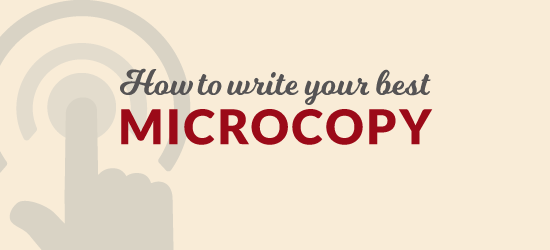
Do you spend hours writing a four or five word phrase or brief instructions? Do you feel like an obsessive perfectionist? Actually, that’s normal. Clear and concise microcopy is one of the most difficult types of writing to achieve. Microcopy refers to the brief copy that we use in instructions and user interfaces to guide and direct user actions as well as to respond to input. We use it in eLearning, mobile apps, web pages and anywhere there is a screen-based user interface.
Importance of Microcopy
![]() Microcopy can make or break your learning product. Without a short instruction, users may not know what to do next. With the wrong instruction, users may feel frustration. For example, while working on a website, I came across an instruction inside a shape that read, “click to expand.” I thought I was supposed to click on the text instructions or the shape. Weirdly, it was actually telling users to click on a link on the other side of the screen. Was I frustrated? I would have been, but I chanted Serenity Now.
Microcopy can make or break your learning product. Without a short instruction, users may not know what to do next. With the wrong instruction, users may feel frustration. For example, while working on a website, I came across an instruction inside a shape that read, “click to expand.” I thought I was supposed to click on the text instructions or the shape. Weirdly, it was actually telling users to click on a link on the other side of the screen. Was I frustrated? I would have been, but I chanted Serenity Now.
In addition to providing instructions and way finding, microcopy can assure users that things are safe and secure. When registering for a download, you will often find reassuring microcopy: “Your email address will never be shared with anyone.” It possibly took eight hours for the first person who wrote that line to prune it perfectly. A big thank you to that person.
Writing Quality Microcopy
Good microcopy gives your audience the information they need in a small space and it can be read at a glance. Here’s what I’ve learned about writing short instructions and phrases.
- First, clarify your intention or objective. Although it’s only a few words, you do have to think things through. Clarify your objective and purpose so you know what you want your little phrase to do. If you want users to know a course has an audio component, it’s not going to be the same statement as when you tell them how to raise and lower the volume. Knowing your intent will help you focus on one clear point.
- Get in the minds of the readers. Read your copy from the perspective of different users. For instance, read it from the viewpoint of someone who is not computer literate, doesn’t speak your language well or is not paying good attention. Check how it would sound being read from a screen reader. Make sure your statement or phrase can be understood from many different perspectives.
- Be direct. Your goal is to be as informative as possible using as few words as possible. If your writing is straightforward and precise, you will not waver from your intention.
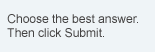 Use an appropriate number of words. You don’t want too to use many words, but you don’t want to be overly sparse. You need enough words to ensure the meaning is clear. For example, these very brief test instructions to the right, “Choose the best answer. Then click Submit.” are direct and to the point. They most likely will not seem confusing to a reader.
Use an appropriate number of words. You don’t want too to use many words, but you don’t want to be overly sparse. You need enough words to ensure the meaning is clear. For example, these very brief test instructions to the right, “Choose the best answer. Then click Submit.” are direct and to the point. They most likely will not seem confusing to a reader.- Don’t over explain. When you identify your purpose, stick to it. Don’t attempt to explain too much. That can actually lead to confusion or misinterpretation.
- Edit, revise, edit. Recheck your writing to revise and edit until it is perfect or you run out of budget. This is the one time it’s okay to be neurotic. Finally!
- Make it noticeable. Make sure readers can see your microcopy by placing it in the best location. Although it should fit in well with the surrounding interface, consider placement and ways to accent the text. Plan ahead to ensure there is enough space for placing the copy where users can see it and close to where an action will be performed.
- Make the tone consistent. Keep the tone of your writing consistent with the tone of the experience.
- Consider adding personality. Sometimes it is appropriate to add humor and personality to microcopy. This can make an eLearning course or web site a friendlier experience. This isn’t always going to work, but when it does, unexpected humor is a novelty that most people enjoy.
- Learn from the best and the worst. As you use tools and websites, notice what causes a smooth user experience. If it’s microcopy, take note of what works. When you experience frustration from poor instructions or a lack of microcopy, take note of how to avoid this.
Remember its value. Writing microcopy is a service to your audience. Through your little phrase or short instruction, you are orienting users, giving them confidence and letting them know what to do. That’s important work, so do it with care. See more on other types of writing for eLearning.
What are your tips for writing good microcopy? Please add them to the comments section below. Notice that the previous sentence is an example of microcopy.

Hi, thanks a lot to theelearningcoach.com for this great article. I’m a freelance copywriter on Perfectlancer for 2 years. In my opinion, this is a great summary of microcopy writing tips.
Hi Connie
I always tried to extend the article as much as possible & wonders why no one like my article much.
Now, I have a reason for that.
Thanks for sharing such a great point.
Good point, Karen!
Fantastic post. Would you be willing to share a few really good examples?
I enjoy reading your blog and reviewing all the tips!
Thank you for sharing,
Irene
Great points! I would just add that when you finally whittle down your key instruction phrases down to “perfection” you can use them over and over again. This works especially with instructions for software tasks.