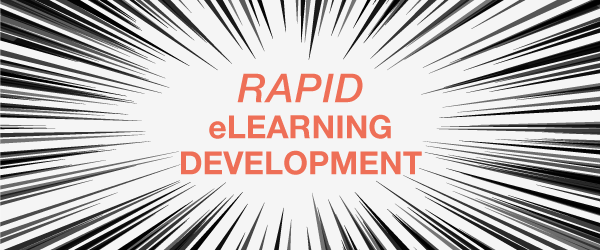
Are you in a situation where you don’t have much time to develop an online course? Or perhaps there is no budget, but the you must produce the course anyway? As an advocate for the learner, you know this should never happen. But due to work pressures and deadlines, you may need to engage in rapid eLearning development.
Rapid Will Not Produce High Quality, But …
Creating an effective learning experience requires a thorough analysis, human-centered design, and taking participants on a meaningful learning journey. Yet, if you find yourself in this predicament, here is an approach you can use. Know from the start your end result will not be as high quality as a slower and more thoughtful approach.
Rapid eLearning Development Tools
The following approach assumes you have one of the rapid eLearning development tools that convert PowerPoint to an HTML 5 format, such as Studio 360 or the iSpring Suite. No budget? Check out iSpring Free. These programs are add-ons to PowerPoint. You can also import PowerPoint slides to many authoring tools, though you will always need to tweak some of the text and graphics.
The advantage to the PowerPoint plugins for rapid development is that you can quickly do all the work in PowerPoint and the program will compress and convert the slides so they can be viewed in a browser. They also allow interactive functionality. The disadvantage is that they encourage you to think that clicking on a button to reveal text is interactivity when it’s not. Interactivity should allow learners to think critically and make meaningful decisions.
Step 1: Gather the Content.
Got your content in scattered documents or in the head of a SME? Get that content into a usable and organized structure as quickly as possible. See Methods for Capturing SME Knowledge and How to Brain Sync with a Subject Matter Expert.
Step 2: Identify Skills and Knowledge
Get familiar with the content and identify what your learners will need to do first. Then consider what they will need to know in order to become competent in the skills you identify. The key actions will be your main topics or lessons. See Cathy Moore’s Action Mapping for one way to map this out.
Step 3: Organize the Course
Using PowerPoint, make your template slides first. Then insert slides for main topics. Create all the topics or lessons you will need by titling these slides appropriately. You’ve just finished your course outline. At the beginning, add the course title and a slide for a motivating opener.
Step 4: Start Writing
Write the text of the course directly into the PowerPoint slides, inserting more slides as needed. If you will not use audio, be sure to write in full sentences to provide context. Some bullets are fine, but learners can’t understand an isolated list of bullets. If you will be recording audio, write the script in the Notes section (this will be recorded later) and add bulleted text tied to the audio in the slide. This approach supports multimedia principles of learning.
Step 5: Add Graphics
Insert or create graphics that will promote learning and enhance the aesthetics. The first facilitates comprehension; the second creates an emotional connection and motivates.
Step 6: Record audio
Most rapid development tools allow you to record audio directly into the program. Find someone with a great voice to read the script in the Notes section. Sync the bullets and graphics to the audio if you have time.
Step 7: Test, test, test
Publish your course, then test it and revise. Continue to test even when you can’t stand to go through it one more time. See How to Do a Quality Assurance Self-check On Your Own eLearning
What’s missing?
The rapid approach will not give you the needed time to think about how to motivate and connect with the audience. It doesn’t give you time to think about the type of learning that will occur and what types of interactions will facilitate learning. But it will get the job done.

I think some people consider Storyline and definitely Rise to be Rapid tools. And perhaps they want you to do an Agile approach with lots of iteration. I’m not sure. Maybe someone else will chime in. I think the meaning has evolved since I wrote that article.
Hi Connie:
Why do some job descriptions have “Rapid Course Development” in the job description if it is the exception and not the rule? Should that be part of the day to day learning development?
Thank you.
One of your fans….haha…
Hi Connie,
This information is extremely helpful! I am new to online course development, and sometimes I get lost in the details, which increases the amount of time it takes me to develop a course. However, having such a clear and concise guide for Rapid Course Development allows me to focus on the most important parts of the process. It works great as a checklist for me to ensure that I have completed all the steps needed, despite having to work quickly. Thank you for your expertise!