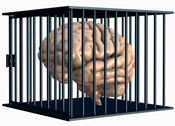 What are SMEs? Subject matter experts are individuals who are highly competent and proficient in their domain of expertise. SMEs often hold the knowledge and skills instructional designers need to capture in order to design learning experiences.
What are SMEs? Subject matter experts are individuals who are highly competent and proficient in their domain of expertise. SMEs often hold the knowledge and skills instructional designers need to capture in order to design learning experiences.
Working with SMEs
Capturing the knowledge and know-how of a subject matter expert can feel like holding onto a single drop of water in the ocean. It can be a difficult task, even when experts provide you with their content. Their presentation slides often consist of bullet points with no annotations or notes. And you don’t know enough to fill in the missing pieces.
Experienced designers often rely on interviews to get inside the brain of an expert. Although you can always take handwritten or typed notes, recording the interview or presentation provides accuracy and allows you concentrate on what the SME is saying.
Here are some tools for recording interviews to use for content development of learning experiences or as an asset to be shared with a community. It’s not a bad idea to have a back-up plan, so consider using two methods simultaneously. And always get permission to record.
1. REMOTE RECORDING
ZOOM, TEAMS OR YOUR FAVORITE MEETING PLATFORM
Remote recording is a popular tool of choice for remote audio or video conversations. Just ensure your SMEs have a decent headset with microphone. It’s worth sending them an inexpensive headset to ensure the audio is of decent quality. Although you won’t need broadcast quality audio, it needs to be sufficiently audible for you or a transcriptionist to hear clearly.
CONFERENCE CALL RECORDING VIA PHONE
Some subject matter experts may feel more comfortable chatting over the telephone. Conference call and webinar services can record your phone calls delivered as an MP3 file. Be sure to select “record call” as an option.
2. IN-PERSON VIDEO RECORDING
VIDEO RECORD A PUBLIC EVENT
Subject matter experts often give presentations, lectures or teach a class. Set up your phone on a tripod but don’t point the camera at the presenter who will probably move in and out of the shot. Instead, aim at the slides. Capturing the expert’s audio while viewing the slides is extremely helpful during analysis and design.
VIDEO RECORD A PRIVATE SESSION
Your SME may be willing to provide a private session with corresponding slides. Again, locate the camera or tablet on the desk or conference table on a mini-tripod pointing at the computer slide show. When I did, I was able to ask questions and record the SMEs answers. You may wish to use an external mic.
If your session is taking place in a cramped office with a crowded desk, you may be able to use a tripod clamp on a bookshelf. So consider carrying one of these along too.
3. IN-PERSON AUDIO RECORDING
RECORD AUDIO INTO LAPTOP
Recording your interview directly into a laptop is another alternative. The most well-known free audio recording and editing software is Audacity. Be sure to read the documentation as Audacity is easy to use, but has some quirks.
In terms of microphones, audio specialists recommend an omnidirectional mic if you’re sharing one with the interviewee and unidirectional mics if you each have your own. If you need higher sound quality than what a laptop can provide, consider using a portable audio interface as it will improve the sound.
RECORD AUDIO WITH AUTHORING TOOL
If you’re using the SME to narrate a course or presentation, you can use the audio recording functionality found in many authoring tools. These allow the user to record a unique audio file for each slide.
RECORD AUDIO WITH SMARTPHONE OR TABLET
Use a recording app and an external microphone to record audio with your smartphone or digital tablet. If you can record directly to the cloud, it will save the problem of running out of file space on your phone.
4. SCREENCAST RECORDING
You can also record SME interviews and presentations through screen recordings. This is another way to capture voice with corresponding slides and/or computer screen. Use these applications to capture everything from Google Hangouts to screen sharing.
OTHER CONSIDERATIONS
TRANSCRIPTION
Consider getting the interview or presentation transcribed if having the text will lighten your workload or as a way to share the content with your audience. Rev is a popular service as are AI tools. You can also find contract transcriptionists on Upwork.
TIPS FOR GETTING WHAT YOU NEED
See Pro Tips for Working with SMEs for guidance on getting along and getting what you need from experienced learning experience designers.
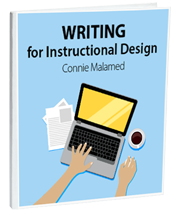

Hi Connie,
Can you also mention veed.io/screen-recorder in the screen recording software list?. I think it would really fit in the article. It’s a free online screen recorder.The easiest way to record and capture your screen online. Works on your Windows or Mac computer, no software download or plugin required.Please check it out. Thanks 🙂
Hi Nick,
I think what you meant is you pretend you’re doing it FOR an audience, right? That’s a great suggestion. I’ve seen that work too. It works perfectly for making sure the most important questions are asked too.
Thanks for your input.
Connie
I like to pretend we’re doing a virtual training to no audience and capture that recording. Works great and I can ask any questions I’d like while capturing the full answer.
Cool. Hope the Skype recordings work out for you, Beth!
Connie
We use Skype all the time for business, and are frequently recording interviews, meetings, seminars, etc. for later use, but I have never even considered using Skype to record those. It makes a lot of sense and I am really excited to use Skype to see if it is easier/makes more sense than what we currently use to record audio and video (i.e. Audacity and a couple iPad apps). Thanks for sharing!