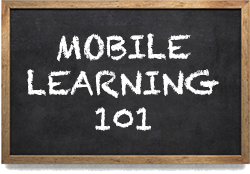 Mobile learning might be just the solution that your organization needs to solve a workforce performance problem. Because most eLearning can now be viewed on a phone, you may not think that mobile learning design requires any additional planning. But it does.
Mobile learning might be just the solution that your organization needs to solve a workforce performance problem. Because most eLearning can now be viewed on a phone, you may not think that mobile learning design requires any additional planning. But it does.
Why design for mobile learning?
Mobile learning is not miniaturized eLearning. The reduced screen size and limited types of interactions means you will need to address your mobile learning design in a new or modified way. Also, mobile learning is ideal for activities other than eLearning. When a workforce is in the field, traveling or even working from home, mobile learning can provide:
- performance support (providing essential knowledge at the moment it is needed)
- productivity and reference apps (completing tasks or looking up terms)
- podcasts
- microlearning (small learning snacks)
- and any other type of support that people require while on the move or in the field.
Introduction to Mobile 101
With this article, I hope to provide a better understanding of mobile learning design using the knowledge of many smart people who have been writing and sharing their experiences.
What follows is a curated set of mobile learning content from around the web organized in a way to help you think about designing and implementing a mobile initiative. Think of it as a Mobile 101 course.
Lesson 1: What is Mobile Learning?
This introduction provides a nice introduction to the topic. Written in 2011, the concepts are solid. The technology may have changed a little.
Lesson 2: 7 Essentials of a Successful Mobile Learning Strategy by Shelly Immel
Important things to address and plan for prior to creating a mobile learning course.
Lesson 3: Ode to Mobile Performance Support by Allison Rossett
In this article in Learning Solutions Magazine, Allison compares mobile learning with mobile performance support and provides a rationale for using both. There is a good table enabling you to easily compare the two.
Lesson 4: Mobile Learning Decision Path by ADL
The online description of this document says it best. “The MLDP is a … decision support job aid, with questions and branching to further questions and to best practices—depending on the answers provided at each step. Two sample projects illustrate how an instructional designer could approach a project using the decision path presented in the MLDP. One example assumes a conversion scenario, from desktop e-learning to mobile learning. The other assumes a performance support scenario, a fast-growing area for mobile learning solutions.”
Lesson 5: 158 Tips on mLearning: From Planning to Implementation edited by Karen Forni (Must register to download)
This report captures the experiences of people in the field who share what they’ve learned in the process of developing and implementing mLearning. A few sample topics include: selling mLearning to stakeholders, designing mLearning, selecting and using mLearning tools and platforms, working with mLearning media and prospering in a multi-device environment.
Lesson 6: Top Bad Practices in Mobile Learning by Michael Trucano
Sometimes we can learn quickly by avoiding the mistakes others have made. This article covers some of the most notable things to avoid when designing mobile learning.
Lesson 7: Case Study: How Mobile Helped Heavy Equipment Operators by Float Mobile Learning
This video demonstrates an inspiring real world example of mobile learning. In this case study, mobile apps helped workers more safely operate of heavy equipment.
Lesson 8: Apps @ Work by Jack Morton
The use of existing productivity apps is another way for individuals to learn how to improve performance. This SlideShare presentation shows the potential of mobile apps in the workplace. This is an expanded way of looking at workplace learning.
Lesson 9: QA Test Strategies for Mobile by Mark Simon
This article walks you through the types of testing you will need to do to ensure the mobile experience you design is functional and readable in a multi-device world.
Lesson 10: Calculating the Return of Investment (ROI) on Your Mobile Initiative by Gary Woodill and Chad Udell
And when it’s all over, upper management will want to know the ROI of your efforts. This paper by the authors of Mastering Mobile Learning present a rationale for determining the ROI of mobile learning initiatives and a process for doing this. They also discuss the few studies that are available.
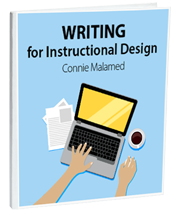

Leave a Reply