One way to improve certain eLearning courses is to use less of the expository instruction and more of an inquiry-based learning approach. Expository learning is what people expect. It involves an orderly presentation of generalized concepts and principles followed by examples. For certain audiences and content, however, inquiry-based learning might be best.
In inquiry-based learning, things get flipped around. You present learners with examples first and then ask them to infer the concept. Or ask learners to solve a problem with information they gather. Using this approach, questions are the catalyst for constructing knowledge.
Can it work for short timelines?
If you are short on time, you may need to reduce the amount of inquiry-based learning compared to the possibilities that exist. Still, even a reduced approach can be motivating for adults, because it allows for self-direction and learner control—approaches many adults prefer. (See Characteristics of Adult Learners).
Expository versus Inquiry
Expository Approach to Instruction
Below is a simple example of an expository approach for teaching PowerPoint users about graphic formats. All the information is provided as statements, creating a more passive learning experience. Learner’s simply need to take the information and assimilate it into existing cognitive structures. The chance that they will remember all of it is not high.
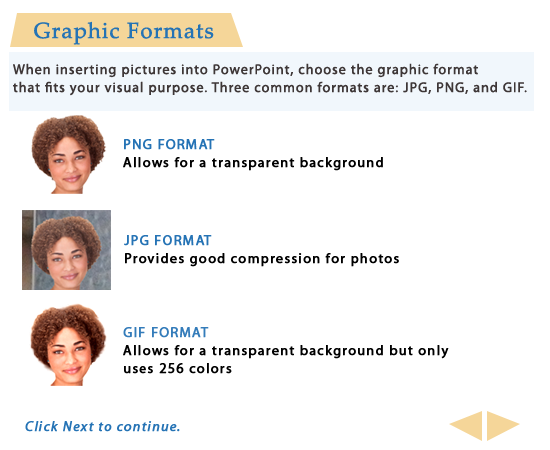
Expository Approach
Inquiry Approach to Instruction
On the other hand, the inquiry-based approach below invites exploration because it uses a questioning strategy. Working in the context of a question creates a more active experience. The learner must apply strategies to make comparisons and evaluate information to answer the question.
These types of cognitive tasks may increase retention. They also show a certain respect for the learner’s intellect. In the example below, the PNG Format button is selected.
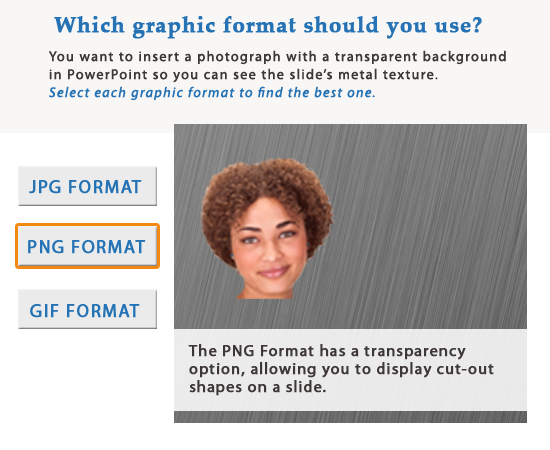
Example of an Inquiry Activity
Benefits of Inquiry-based Learning
When designed correctly, inquiry learning has some benefits over the expository approach because it:
- Mimics one of the natural ways that people learn, starting with a question and seeking an answer
- Promotes independent thinking
- Facilitates the construction of knowledge
- Is applicable to learning alone or in collaboration with others
- Encourages learners to gather data and information before coming up with an answer
Design Guidelines
Much of the research that compares completely open discovery learning with structured learning does not result in performance improvements. It’s important, therefore, to use evidence-based design guidelines with this approach. Also, it may be most appropriate for people who have some skills and knowledge in the domain.
- Meet the needs of the audience. Consider the audience’s abilities and knowledge in the subject matter when designing inquiry-based learning. Ensure they will understand the questions and know how to go about solving a problem.
Provide more assistance and structure to novices and decrease it for experts. Avoid the expertise reversal effect, which involves providing more assistance than is needed, increasing the demands on an expert’s working memory.
- Provide guidance. It’s important to provide some type of guidance during the inquiry learning experience, particularly for those less familiar with the topic. Due to the the limits of working memory capacity, cognitive resources can be taxed with too many irrelevant details in an entirely exploratory approach. With guidance, however, mental resources can be directed at acquiring knowledge.
- Select examples carefully. If you are asking learner’s to construct generalized concepts and principles, choose examples that have similar relevant attributes. Ensure your examples also have a wide variety of irrelevant attributes, which will help learners form broad and accurate generalizations. See Six Ways to Use Examples and Non-examples.
For more on this subject, see Inquiry-Based Learning.
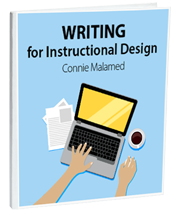

Thanks, Marisa and thanks for the link.
I think the example was good. It shows that instead of having one slide presenting all information, where learners have to memorize everything and then, in case they come across with a digital photo, to recall the differences of each type, an instructional design based on an inquiry learning approach makes learners ACT, that is they have to DO something in order to explore the different types of digital photos. Today all eLearning authoring tools offer this option.
So, in my opinion, it’s not a matter of preference, as Ste mentioned. By letting learners explore possible difference themselves, you give them the chance to better assimilate the information presented and therefore to make easier the recall process, afterwards, when they will have to recall this piece of information.
Great article Connie. I’m Instructional Designer and I was looking for tips on how to design Inquiry-based eLearning activities, although I prefer the term Discovery-based!!!! You gave me some very good ideas. Recently I came across another interesting article with further tips, which may be of interest of you and your readers. I provide the link for those interested: http://elearningindustry.com/5-tips-use-mistake-driven-learning-elearning-courses
Hi Ste,
Thanks for your honest feedback. I was hoping to give a sense of inquiry learning in one quick example screen, but I may have failed. I should make a sequence to really represent the concept. Also, I don’t think all learners like this approach, as you yourself mentioned. Keep the comments coming!
Best,
Connie
I agree with the concept of inquiry-based learning but the example used doesn’t help. If I was the learner, having to click two or three times for different screens to show me the options would irritate to the extent that I would be leaving the site/activity pretty quickly. I would much prefer the first screen where all the info is given together. The inquiry would take place around the subsequent application of the knowledge once found?
Hi Joanne,
Hmmmm. The idea behind the inquiry approach that the learner is gathering the information in order to answer a question. So it puts the information into a different context. I’ve revised it to see if I can get the point across more clearly. Thanks for your input and I hope this new version helps =)
I love the ideas presented on this blog. But I didn’t “get” the inquiry example. The information presented about images is the same. I’m not sure how this encourages more active learning. Can you explain, or am I missing something because I am not an expert in digital photo technology?