What are eLearning Interactions?
Meaningful interactions are at the heart of eLearning. They provide the dialogue between a person and the device. Interactions facilitate learning, because they require the learner to be active rather than a passive reader or listener.
Interactivity takes the audience beyond page-turner presentations. It provides learners with a way to problem solve and practice in a simulated environment, improving learning transfer.
Don’t confuse meaningful interactions with a click to reveal information. Although these may be necessary because of screen real estate, click to reveal does not facilitate learning.
Here are some tips for designing interactions in eLearning.
1. Sketch First
In the book, Sketching User Experiences: The Workbook, the authors state that “sketching is about design, not just drawing.” There’s no need to get overwhelmed by sketching—drawing geometric shapes and stick figures is sufficient. The act of creating these simple representations helps us ideate.
2. Make it User-centered
You may already practice user-centered design. In this approach, audience members or users become the center of the design process. You consider who they are, what they really need to learn and what work challenges they face on a daily basis. If you keep this in mind during design, you can go beyond focusing on the content alone, even when it’s required compliance training.
3. Keep Your Eye on the Goal
There is some debate as to whether design should be task-oriented or goal-oriented. Interactive learning experiences for adults tend to be task-oriented because they are designed to teach workplace skills. On the other hand, we know that goals are important for human motivation. When possible, place task-based interactions in the context of larger goals that are meaningful to the audience.
4. Create a High-level Aid
People like to know where they are and where they are going. If an interaction involves multiple steps, provide learners with a map or path of the interaction. This visual overview will help them construct a conceptual model of the interaction, so they can succeed.
5. Build a Visual Hierarchy
You’ll probably include brief instructions with your interaction, even if it involves exploration and discovery. But what about all the people who skip instructions and just start? If you want users to to take a certain step first, direct their eyes to the priority action through visual emphasis. You can achieve this with the layout, size of the elements, bright color or simply label it “Start Here.”
6. Consider the Aesthetics
Create an engaging and responsive environment by making interactions aesthetically pleasing. De-clutter the layout, use a pleasing color palette and label elements consistently. Do what it takes to make the interactive experience enjoyable to the senses.
7. Accommodate Working Memory
People can typically hold around 3 or 4 bits of information in working memory at one time. As you design interactions, limit the number of elements, instructions or moving parts that the learner will need to simultaneously keep in mind. In addition, limit the number of choices. It’s easier for people to make decisions when there are fewer choices compared to many choices. See What is working memory?
8. Accommodate Mental Models
Mental models are our idea of how the world operates. Researchers say that our mental models are simpler than reality. When designing interactions, attempt to match the mental models that are common to your audience. This is an important way to promote ease-of-use. For example, common models might be how to use an ATM machine or shoot a video on your phone.
9. Use Affordances
Donald Norman reinterpreted the concept of affordances to mean the properties of an object that help us determine how it should be used. For example, when a 2D button has shadows and bevels so that it appears to be a 3D object, this provides a signal that the button should be clicked. When you use affordances, such as visual cues or making elements look like real-world objects, the user is more likely to understand how to use an interaction. See more on Affordances.
10. Provide Meaningful Feedback
People prefer immediate feedback when they take an action, but this doesn’t mean the feedback needs to be in platitudes, such as “Good job!” For simulations and problem-solving scenarios, allow the feedback to occur naturally, as part of the interactive system. For example, in a medical interaction a patient may experience side effects to a drug. In an automotive repair simulation, the car might sputter and fail to start.
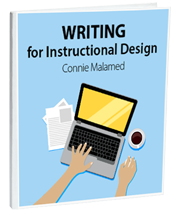


Hi Sonya,
It’s true that working memory does vary from one person to the next. Some people can most likely hold 7 bits of information. But when writing my book, Visual Language For Designers, I discussed this with a cognitive researcher and he said the evidence is showing that it’s probably less than that for many people, closer to 4-5 bits of information. If instructional designers think in terms of chunking 4-5 bits, eLearning courses will probably be better (in my opinion).
This is a very helpful article.
Why do you only refer to storing of only 4 or 5 pieces of information instead of the traditional model of 7 +/- one? I am high school law and Justice teacher and my students have to consider many elements to determine the course of action as they play the role of officer. They have many options to problem solve. In the beginning I give two: Release the suspect or arrest. Then they get much more complicated. Do you think that in a scenario based test, the choices should be limited or?
My students have to take a end of the course test that includes many and complicated scenarios. I have about a 50/50 pass rate. I am not privileged to the test or the test questions. I only get a blue print of 10 examples.
Hi Srujan,
I don’t think I understand your question. Can you put it another way?
Connie
One of the aspects of design is the choice of colors. Do the colors we use have any relation to the interactivity in courses?
Hi Dave,
As to whether one needs all these reminders — I think that sometimes it helps to keep certain ideas top of mind. We are all capable of losing track at times or getting lost in details. As to your anecdote, it’s a good example of how people problem solve these types of things. Subtractive design!
Connie
A crisp summary, though it’s a bit disheartening to imagine that people need reminders to “make it user-centered” and to “create a high-level aid.”
These points are highlighting on-the-job reality: I’m trying to get work done, and it helps me if I know the big picture into which the immediate task fits.
Without those highlights to set an overall direction, you can really get bogged down in the seductive detail beloved by the expert.
Just the other day I came across a lengthy online discussion based on an instructional designer insisting on the term “mouse motions” and another expert preferring “cursor motions.”
Digging through a couple of dozen comments, a few of them scarily insistent, was the actual context: documenting a function “where you have to hover over a little orange box in some fields” in order for a popup to appear and provide information about the field.
After reading a lot of nomenclature-related philosophy, the original poster said, “So we’re saying ‘hover your mouse over the field’ or ‘hover your cursor over the field.’ Maybe we should just say ‘hover over the field.'”