
Similar to the curator of a gallery who selects relevant artwork for visitors to see, a content curator selects meaningful resources to engage and educate a specific audience. Due to the abundance of online information, learning professionals now have the opportunity to create curated courses from existing content.
Through content curation, you can select from the wealth of information online, organize it and find ways to make it more valuable. As a curator and course creator, you provide structure to this open-ended stream of information. This is another way to satisfy the learning needs of a specific audience.
Audience members may be able to contribute to the learning experience too, which helps to create camaraderie and a community of learning.
Your Role
How often do employees require training in an area that is well-researched and presented in various online media? In many cases, the morass of online resources and formats require a learning professional (and perhaps a subject matter expert) to find and select the most relevant content in these areas to make it meaningful. I think that this will increasingly become an important role of the learning professional.
Below are just a few examples of content that flourishes online and could be organized into a structured course or an informal collection for exploration.
- Business Etiquette
- Coding
- Digital literacy
- Diversity in the Workplace
- Economics
- Health and wellness
- Internet security
- Leadership skills
- Project Management
- Software Applications
- Storytelling
Pros and Cons of Curating Content for Learning
There are definite benefits to building eLearning from curated content. These include:
- Cost savings: no need for a large team
- Time savings: takes less time to develop
- Naturally blended approach: many topics are covered in diverse formats, such as slides, videos, podcasts, articles and visuals
- Content may include varied perspectives: repurposing content created by different experts naturally provides different viewpoints and strategies
- More refined than search results: search results are often fraught with poor findings, whereas curation is knowledge filtered by a human
- Changing information: allows employees to update knowledge and skills
- Builds community: content curation can be a shared task, which can increase engagement and build community
Naturally, there are disadvantages too:
- Content isn’t customized. The knowledge and skills will not be fully customized for the unique needs of your organization.
- Content isn’t aligned with your values or mission. You may find conflicts between the content and the values your organization wants to project.
- Lack of ownership. Because your organization does not “own” the content, you have no control as to when it may be modified or removed.
- May not meet regulatory standards. Curated content may not be appropriate for compliance training unless it meets regulation guidelines. Regulations may vary by country, state and city.
A Process for Creating Curated Courses
Here is one approach to building a course from curated content, ideally with the help of a subject matter expert. Use a web page, content management system or curation tool to organize the content links and their annotations.
Research, Analysis and Design
- Determine Learning Objectives. Write learning objectives and organize them in an appropriate sequence as you would for any course.
- Identify Sources. Identify sources of trustworthy and relevant content that will fulfill the learning objectives. Go beyond search engines by seeking resources through social media. For example, search Twitter using hashtags. Scan social bookmarking sites. Look for presentations on SlideShare and follow the speakers to their blogs. Search for published papers and journal articles that are freely available (often on author websites).
- Select Content. Select content in varied formats that will fulfill the learning objectives.
- Filter. Filter out unessential content. Place relevant but non-essential content in a resources collection. Remove questionable content that does not come from a credible source.
- Organize. Align the content with the learning objectives and sequence it appropriately.
Implement
- Fill Gaps. Find ways to fill content gaps. For example, conduct written or audio interviews with experts. Invite an expert to do a virtual lecture.
- Annotate. Introduce the content. Add why it is worthy of selection. Provide reflective questions as appropriate. Credit all the sources. Tag the content for various uses in the future.
- Follow-up. Provide opportunities for follow-up and performance support. Consider on-the-job coaching, online discussions or job aids as strategies for continued support.
- Evaluate and Revise. Note how people are engaging with the content. Use evaluation tools (on-the-job observation, focus groups, interviews, analytics) to assess the course. Revise as needed.
- Monitor. Monitor the content on a regular schedule. Check that links are still working (use an automated tool for this). Attend to content that needs updating.
Listen to a conversation with the authors of Ready, Set, Curate. Or you can download the transcript.
Examples of Curated Courses
- Mobile Learning 101 (this example does not have the variety of multimedia formats you may want)
- Using Critiques To Improve Learning Experience Design
- Learn Camp 2015 (scroll down to see how this digital literacy course was set up)
References:
- Good, R. Real-Time News Curation, Newsmastering And Newsradars – The Complete Guide
- Rheingold, H. NetSmart: How to Thrive Online. MIT Press, 2014.
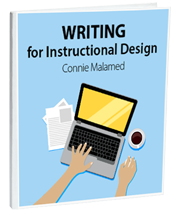

Thank you Connie. I have really benefited from this post. Well done for the great work you are doing.