Podcast: Play in new window | Download
Subscribe: Spotify | Podchaser | Email | iTunes

In this episode, we’re exploring the wonderful world of no code tools. These are powerful apps that you can use to automate work and life tasks and to build apps and websites without programming skills. So, if you like to design, if you’re a techie, if you’re exploding with ideas or if you just like nerdy fun, this episode is for you.
I’m speaking with Mathias Vermeulen and Mike Taylor who have been presenting and spreading the word to learning professionals about no code tools. Mathias is the founder and manager of Winston Wolfe, an L&D company based in Belgium, which started in 2013. He is also the organizer of Learning Tech Day in Ghent.
Mike has been in the workplace learning field for over 20 years, designing and delivering learning experiences. Mike is a regular and highly rated speaker at industry events and works at Nationwide in Columbus, Ohio. He also teaches in the Instructional Design & Learning Technology graduate program at Franklin University.
WE DISCUSS:
- Difference between no code and low code tools
- One recent task where they used a no code tool
- Pricing of tools
- Criteria to consider in tool selection
- Creating workflow automations using integrators like Zapier, IFTTT, etc.
- How these tools can help learning professionals
- Decomposing a problem in order to identify the best tool for building a solution
- Building apps for learners with no code tools
- All kinds of examples
- Tools for getting started
TIME: 41 minutes
TRANSCRIPT: ELC 072 The Wonderful World of No Code Tools Transcript
NO CODE TOOLS MENTIONED
- Spreadsheets:
- App/Website Builders:
- Integrators:
- Zapier
- IFTTT
- Integromat (Now called Make)
- Parabola
- Documents:
- Forms:
- Communication
RESOURCES AND THINGS BUILT WITH NOCODE TOOLS:
- Mathias’ Website
- Mike’s Website
- NoCode.Tech: A No-code Library of Tools
- NoCode Resources from Mathias and Mike (made with SpreadSimple)
- Message to the Future
- Txtr.it
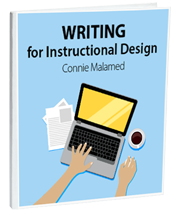

Appsheet.com, Utilize (https://www.utilize.app) both should be on the list above. AppSheet in particular has been the leader in no-code space for many years now.
Thanks for the info Regine.
That’s great and glad this was helpful.
I’ve tried to learn how to code for a while. And, it’s just not for me. But I love no-code tools and am glad I can think through an interaction logically without needing to know yet another skillset to do my job. Wonderful episode.
Thrilled to see others in the industry taking advantage of this movement. Thanks for sharing some new perspectives on this topic! I have been writing about how learning pros can leverage Notion to develop all kinds of solutions from branching scenarios to storyboarding and even creating an LMS. You can find one simple application here that demonstrates how to create branching scenarios and also shows various use cases here: https://bit.ly/3NyMznV I run a cohort course, write a newsletter and help others learn how to do the same. If anyone is interested in connecting on this topic, email me at regine@transformationallearningexperiences.com
I am surprised not to see appsheet.com here. It is a very helpful no code/low-code platform.