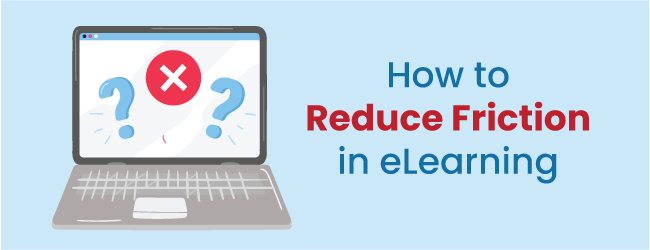
It’s not unusual to encounter a high-friction experience. Remember when you had to re-enter data into a long form because it didn’t submit? Or when your online purchase got lost in the ether? Thoughtful product designers look for ways to reduce friction. A mobile app for ordering coffee removes the line wait. Parking garage lights that indicate open spaces lessen the challenge of finding a spot.
As learning designers, what do we do to reduce friction? How can we minimize the difficulties surrounding learning experiences?
Three Types of User-Friction
In user experience (UX) design, user friction refers to the pain points and usability issues people experience with your digital products. They include anything that prevents people from achieving their goals. In his article, The Hierarchy of Friction, Sanchin Rekhi explains three types of friction: interaction, cognitive, and emotional. Using the definitions below, do examples in learning design come to mind?
Interaction Friction: Interaction friction refers to aspects of the user interface (UI) that prevent people from accomplishing their goals. It happens when the UI is inconsistent or confusing, interfering with the user’s actions. An example in learning design is when a person has the time and motivation to take an eLearning course, but can’t find it when searching in the learning management system (LMS).
Cognitive Friction: This occurs when the user interface responds unexpectedly. In eLearning, this might happen when a user expects that clicking on a definition will display a pop-up. Instead, clicking the “Define Term” button goes to a glossary page outside the lesson. The person finds it difficult to return to the course.
Emotional Friction: This refers to the negative emotions that result from a poor user experience. When someone cannot complete a task or perform a desired action, it typically results in frustration and demotivation.
Some Ways to Reduce Friction in eLearning
Here are some ways we can design more positive digital learning experiences. Add your contributions in the Comments.
- Prototype Interactions Early in the Process: You can prototype the interactions you’re considering during your design process. Then address the pain points before you get into development.
- Conduct Usability Testing: Testing a learning experience on sample audience members helps you identify the pain points in the learning journey. Do your testing from the start (logging in to the LMS, if applicable) to finish. Identify the interaction, cognitive, and emotional challenges. Listen to How to Get Feedback from Learners or download the transcript.
- Consider First-Time Use (FTU): First-time users quickly judge the usability of your digital products. Ideally, the user interface is intuitive, so you don’t need onboarding. If you need to familiarize new users with your platform, do so concisely and clearly. Make it contextual so there is only a little information to remember.
- Make Things Visible. Avoid hiding menus, instructions, and other interface options. Users may not know how to find them. Don’t force a user to mouseover a user interface component to display functionality. The more visible functions are, the more likely users will be able to know what to do next. This is one of Don Norman’s six principles of interaction design.
- Pay Attention to the Learning Context: Employees take training for different purposes and environments. As you understand context during analysis, ensure the user interface and experience match the situation.
- Reduce the Number of Choices: We know from cognitive load research that people have a limited capacity for processing information. Too many choices and features in the user interface and activities can cause fatigue. Hick’s law states that the more options available to a person, the longer it will take them to decide on the best option. According to the Nielson Norman Group, simplicity usually wins over an abundance of choice.
- Simplify the Number of Steps: This standard usability principle applies well to learning products. If numerous steps are required to accomplish a task or reach a goal, see if there is a way to minimize the number of steps or reduce the complexity of the process.
- Reduce Errors: Thorough quality assurance testing can help you reduce product errors and mistakes. Unlike usability testing, the purpose is not to improve the user interface. It is to find the mistakes in the programming, user instructions, error messages, and similar problems.
Conclusion
Learning designers can adopt UX principles and techniques to create intuitive user interfaces that avoid frustration and promote positive experiences. Motivation is a significant aspect of learning. Reducing user friction will contribute to a positive affect and a more motivated learner.
References
- Rekhi, S. The Hierearchy of User Friction. https://medium.com/@sachinrekhi/the-hierarchy-of-user-friction-e99113b77d78. July 6, 2017.
- Ruiza, J., Serral E., and Snoeck, M. Unifying Functional User Interface Design Principles. International Journal of Human-Computer Interaction, 2021, 37, 1, 47–67.
Don’t miss one issue. Get my monthly instructional design newsletter with articles, resources, and freebies!
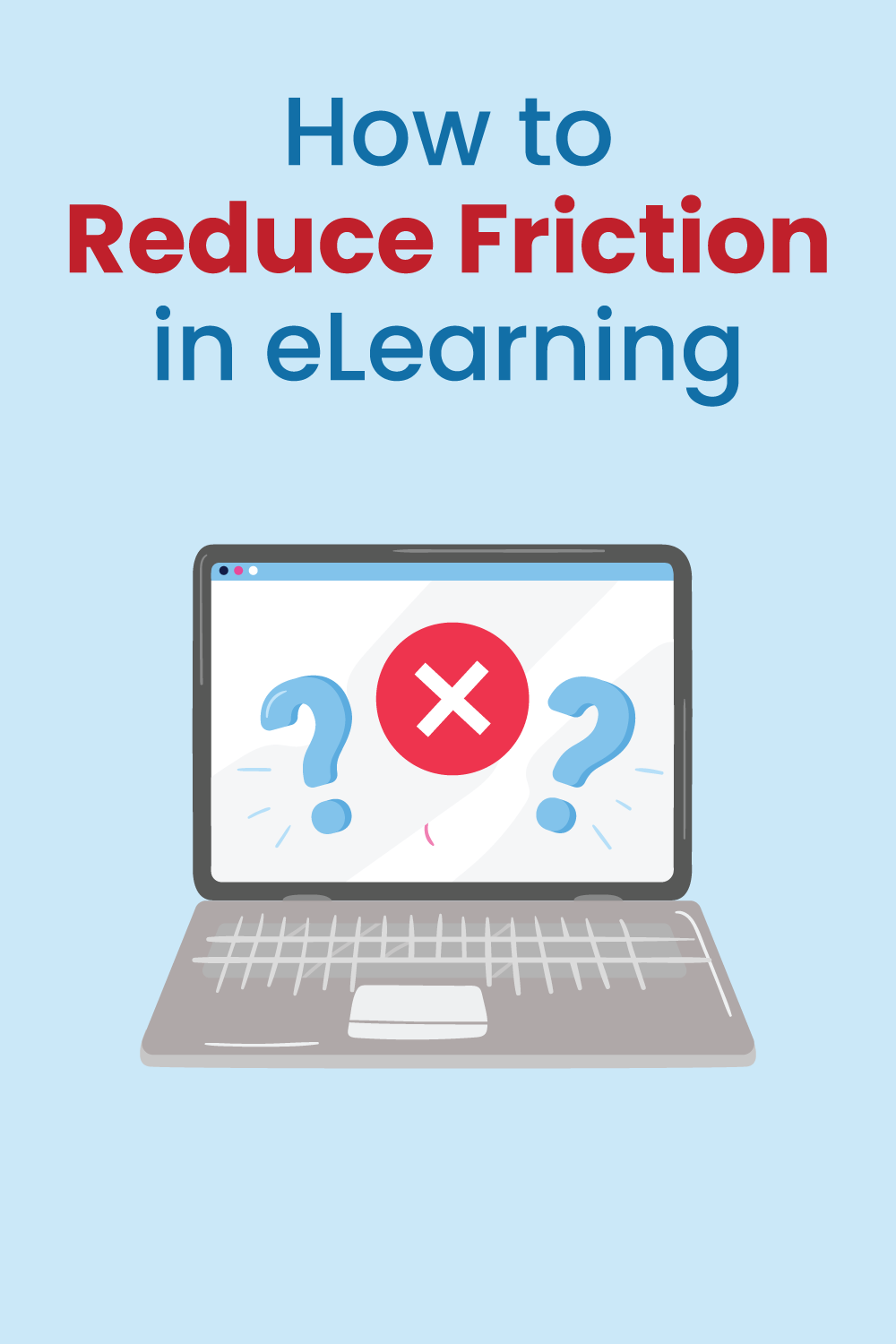

Nice. I’m happy this made sense to you.
Connie
Thank you for this! You have put language to something that I have been wanting to address in my courses.