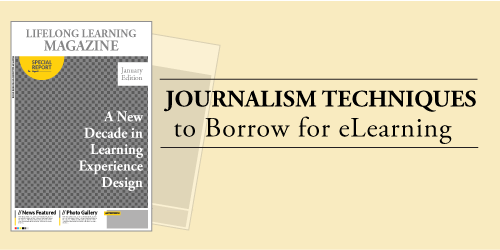
In some ways, the goals of learning experience designers aren’t that different from those of journalists. When it comes to writing a news or magazine story, the journalist’s goal is to inform, educate and engage. This isn’t a big leap from what instructional designers and developers are trying to achieve.
In journalism, most articles use well-known techniques to make an article compelling while still being informative. Why not borrow these same techniques in our work, to motivate and fascinate learners? Here are some ideas that you can borrow from journalism to boost the quality of your learning designs.
1. Use catchy headlines instead of course titles
Catchy headlines are compelling because they communicate a benefit to the audience. They pique the reader’s curiosity, often making a promise of what the reader will be able to achieve. Effective headlines are often very specific. They may give the reader the amount of time it will take, the number of tips they will get, or the number of goals they will reach.
On the other hand, typical eLearning course titles are about as exciting as a big yawn. Learners get drowsy when they see titles like this: Project Management Training or Fire Safety At Work. By borrowing ideas from magazine covers, you can make titles exciting. See below for some alternatives to: How to Manage Projects.
- Behind the Scenes of Awesome Projects
- PM Success in 15 Minutes a Day!
- Delivering Incredible Projects On Time
- 10 Secrets from Project Management Gurus
- How to Manage Less with Better Results
Of course, a catchy title only goes so far. You will need to match the title with a course that focuses on improving skills, is relevant to the audience and provides challenges, activities and real world problems to solve. See Guidelines for Writing Headlines from Columbia University.
2. Create teasers on menus and title screens
Teasers are short bits of promotional text intended to attract a potential audience member to read a story. Teasers pique curiosity and leave out the important details so readers want to find out more. In learning design, we can use teasers in menus and on title screens. Here are some headlines and teasers pulled from current magazines:
- From Wired: “Please Stop Sending Terrifying Alerts to My Cell Phone. Amber, Blue, Silver, Camo: Is it really a good idea to push so many alarming messages to the public?”
- From Stylist: How long does it take to get strong? Fitness trainers answer most Googled questions.
- From Real Simple: “Resolved to Cook More at Home in 2020? Here Are 9 Ways to Actually Do It.”
- From Money Magazine: “Tony Robbins: What I Learned From the World’s Greatest Investors: People are “being sucked into doing the very opposite,” he says.”
To write intriguing teasers, journalists recommend:
- Hint at what’s inside, but don’t reveal it
- Consider asking a question
- Learn how the tabloids do it, then tone it down
- Let your teasers attract attention and evoke curiosity
Here is how I used teasers in a menu that showed four patients for a medical course. I took into account that the audience consists of scientific problem-solvers.
- Why is one patient’s glucose not under control?
- How would you initiate insulin therapy for this patient?
- Can you find the clinical error a professional made in this case?
- What caused this medical emergency?
See 12 Tips for Writing Good Teasers from Poynter
3. Write a compelling lead
Journalists are taught to open with an effective lead at the start of the article. In these first few sentences, they write an enticing hook or they capture the essence of the subject. See these example leads below.
- Conde Nast Traveler for an article about Amsterdam: “With its canals lined with red brick mansions and stately museums filled with masterpieces by Rembrandt and Vermeer, you might think the capital of the Netherlands is all about history.”
- Washington Post for an article about the lack of teacher diversity in American schools: “Ricardo Alcalá’s parents, born in Mexico, carried less than a second-grade education when they came to California to work the fields.”
- Newsweek for an article about asteroids passing Earth: “There are not one, not two, but 14 asteroids on track to pass Earth this week—one of which is 1,800 feet across, making it wider than the Empire State Building is tall.” (Great example of making an abstract number concrete.)
Learning designers can borrow this device to hook learners at the start of a learning experience. You may draw from journalistic techniques as well as from adult learning principles. However you start, avoid a dry list of learning objectives. Some approaches for hooking the learner are:
- Feature a relevant but personal story
- Start with a game or challenge
- Use a novel creative treatment
- Create a meaningful metaphor
- Present an intriguing scenario that accurately reflects workplace issues
- Let learners know in words they would use, why the course will be valuable to them
Everyone agrees that writing a compelling lead is hard work, so don’t be discouraged if this doesn’t come easily.
4. Tell a Story
Journalists often start an article—even a newsy article—with a story because of the way stories attract and maintain attention. The initial goal of a story is to persuade the audience to keep reading. Stories make the content relevant if they include a person that the audience relates to and evoke emotions when the story is somewhat dramatic. Even though the story may be interspersed throughout an article, journalists tend to use a narrative structure that has a beginning, middle and end.
Translating this concept to eLearning might involve starting with a story, developing the middle narrative throughout and resolving the story at the end. This is one way to support a long, interactive scenario. For more on story telling, listen to How to Write Compelling Stories (or download the transcript).
5. Quote from engaging sources
How often do your courses use quotes or short interviews that are relevant to your learning design? Journalists often pepper articles with quotes that provide insight, opinion or interest. Quotes are so commonly used in journalism, it’s difficult to find articles without them. A quote brings validation and authenticity to writing. It’s also an effective way to get your point understood, to remediate misunderstandings and to make something relevant to the audience.
- For example, National Geographic Magazine had an article about women in science. The article carried this quote: “There is no question about it that there is still a gender bias with compensation for equal performance, for selection to be in charge of various projects—it’s just a part of our culture,” Earle said.
- Although many quotes are from experts, this isn’t a requirement. Often a quote from the intended reader or a subject of the article adds greater value. In Wired magazine’s article about giving iPads to child patients prior to surgery, the author quotes a 10-year old:
“It was fun to use it,” he remembers. “It makes you focus on the iPad, and it takes your mind off the surgery.”
Because this journalistic technique is underused in eLearning, meaningful quotes have great potential for bringing a topic to life. They provide real-world examples and bring color to the content. Making points through quotes can also add credibility to a viewpoint when persuasion is a goal. Some ways to consider using quotes are:
- Conduct short interviews and pick the quotes that will enhance learning and interest
- Use a question and answer technique to convey content
- Use attention-grabbing pull quotes in your visual design
- Present relevant quotes by audience members and peers
6. Create an Information Graphic
Similar to learning experience designers, journalists often leverage visuals to assist in their explanations. Well-designed information graphics can facilitate comprehension. Use visuals for analogies, for making abstract concepts concrete and to organize and chunk content or data. Even a text-only table can improve understanding.
Consider adding interactivity to an information graphic. Allowing viewers to select an object to display more content reduces the amount of information visible at one time. If you find that your performance objectives will be helped by any of the following, consider using information graphics:
- Making comparisons
- Showing relationships
- Showing trends
- Decomposing information
- Showing the big picture
- Visualize the invisible
For more on information graphic design, see 21 Ways to Improve Your Infographics.
7. Close with a kicker
The kicker, which provides a little kick or surprise, is a journalistic tactic to make a strong closing. In the book, Introduction to Journalism, the author explains the kicker as a “closing quote or fact which takes the story a little further by providing shock, irony, humor or simply food for thought.” It might be a high-impact sentence, a moving quote or a connection to a key point at the start of the article. The kicker is often emotionally satisfying and is in tune with the entire story.
How can we learn to write great kickers? Journalism teachers recommend that students study the closing paragraphs and final sentences of varied articles. Copy what is effective and avoid what is stale and mediocre. Consider how typical eLearning courses end with a review and then a quiz. Wouldn’t a “kicker” be a welcome way to close? Some journalistic techniques you can use for kicker closings are listed below.
- Use a memorable quote
- Restate the theme or main point
- Evoke an emotion
- Ask a question to encourage reflection
- Use an anecdote that wraps up the essence of the course
I hope I’ve convinced you that journalism has wonderful approaches to writing that we can borrow to enhance learning experiences. A little more thinking and writing like a reporter could bring much needed excitement to the learning experiences you design.
RESOURCES TO LEARN MORE:
References:
Ansell, Gwenda Estelle. Introduction to Journalism. Jacana Media; Third Edition, Third edition edition (October 1, 2011).
Stein, M.L. and Susan Paterno. Newswriter’s Handbook: An Introduction to Journalism. Blackwell Publishing Professional; 2 edition (July 10, 2006)

Love it too, Debra. Thanks for bringing it to our attention!
Excellent article. Here’s another trick… I love alliteration. I used to hold workshops called “Great Graphics, ” “Fabulous Forms,” “Terrific Tables.”