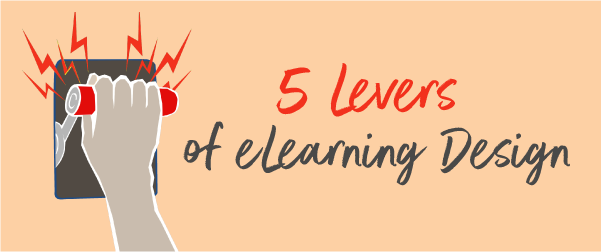
How can you continually improve the eLearning experiences you design to make them more effective? Pull these levers a bit more with every new effort.
1. Address Motivation in eLearning Design
Start with the person. Who are the people in your target audience? Get to know them however you can. What do they want and need? What would create the greatest value and meaning for them?
When you pull the motivation lever, you’re committed to connecting with the learner on an emotional level. Researchers say motivation is affected by both intrinsic and extrinsic factors, such as the individual’s level of interest in learning as well as getting points toward promotion or higher pay. Motivation is also influenced by the importance and usefulness of the learning experience to the person’s job.
You can boost motivation by creating relevant and learner-centric experiences. These go beyond mere content transmission to focus on helping people attain their immediate or long-term goals. In addition, here’s help if you need some motivation.
2. Design for Action
Brain dumps are out. Taking action is in. When you pull the Action lever in your eLearning design, you focus on improving mastery and performance on the job. Action-oriented eLearning is streamlined because it concentrates on gaining skills for tackling job tasks.
Action-oriented implies the smart use of interactivity. Build your course around the most important interactions learners must master. This can be done through simulations, problem-solving, and decision-making. Ensure that feedback is adequate and moves the instruction forward. See Alternatives to Correct and Incorrect for ideas.
Rather than creating bloated courses, limit the knowledge component of action-oriented eLearning to what is required to improve performance at work. So get out your instructional design knife and slice away all the extraneous content. If it might be of interest to some audience members, provide optional resources for those who want to continue to learn. If you need help doing an analysis that focuses on what learners need to do, see When Your Content Resembles Spaghetti.
3. Strategies
Pull the Strategies lever to design effective eLearning that is aligned with the goals of the learning experience. Successful strategies for workplace learning are those that engage the learner while facilitating learning transfer. They might include learning in the flow of work
Instructional strategies consider the organization of content, creative treatment, approach to learning transfer, social interaction, and opportunities for practice, feedback and self-assessment.
Consider some of these strategies if appropriate for your content, audience and goals:
- Robust interactivity that simulates work tasks
- Branched scenarios where learners choose actions and reap the results
- Learner-generated content to practice skills learners want to acquire
- Opportunities for discussion
- Collaborative online projects, such as building a Wiki to capture knowledge
- Skip training and provide job aids
- Short free-form tutorials with assessments taken in any order
For more ideas, see these book reviews.
4. Individualization
Pull the Individualization lever to acknowledge each learner’s uniqueness and autonomy. You can recognize these qualities by providing space for the unique backgrounds, interests and challenges of the audience. Some ways to support individualization in eLearning design are to:
- Avoid lock-step eLearning, so individuals can choose personal learning paths
- Provide options to test out of lessons, allowing people to skip what they already know
- Collect and provide access to resources (see Support below)
- Promote opportunities for self-directed and informal learning, such as with content curation or communities of practice
- Provide information and training in a variety of formats
People become empowered when you pull this lever.
5. Provide Support
Pull the Support lever to provide learners with support from peers, supervisors and mentors. As needed, provide job aids, cheat sheets, resources, supplements and tools that will move them closer to competence. Learning transfer from training to work is a continuous process. It can’t occur in one course or session.
You may be only one person, but look for ways to improve the learning environment and support at your organization. Some ideas:
- Build an internal community of practice
- Encourage networking across departments
- Use social media (internal or external) to promote discussions and answer questions
- Connect novices with experts
See How Your Workplace Can Support Learning Transfer for more ideas.
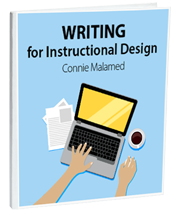
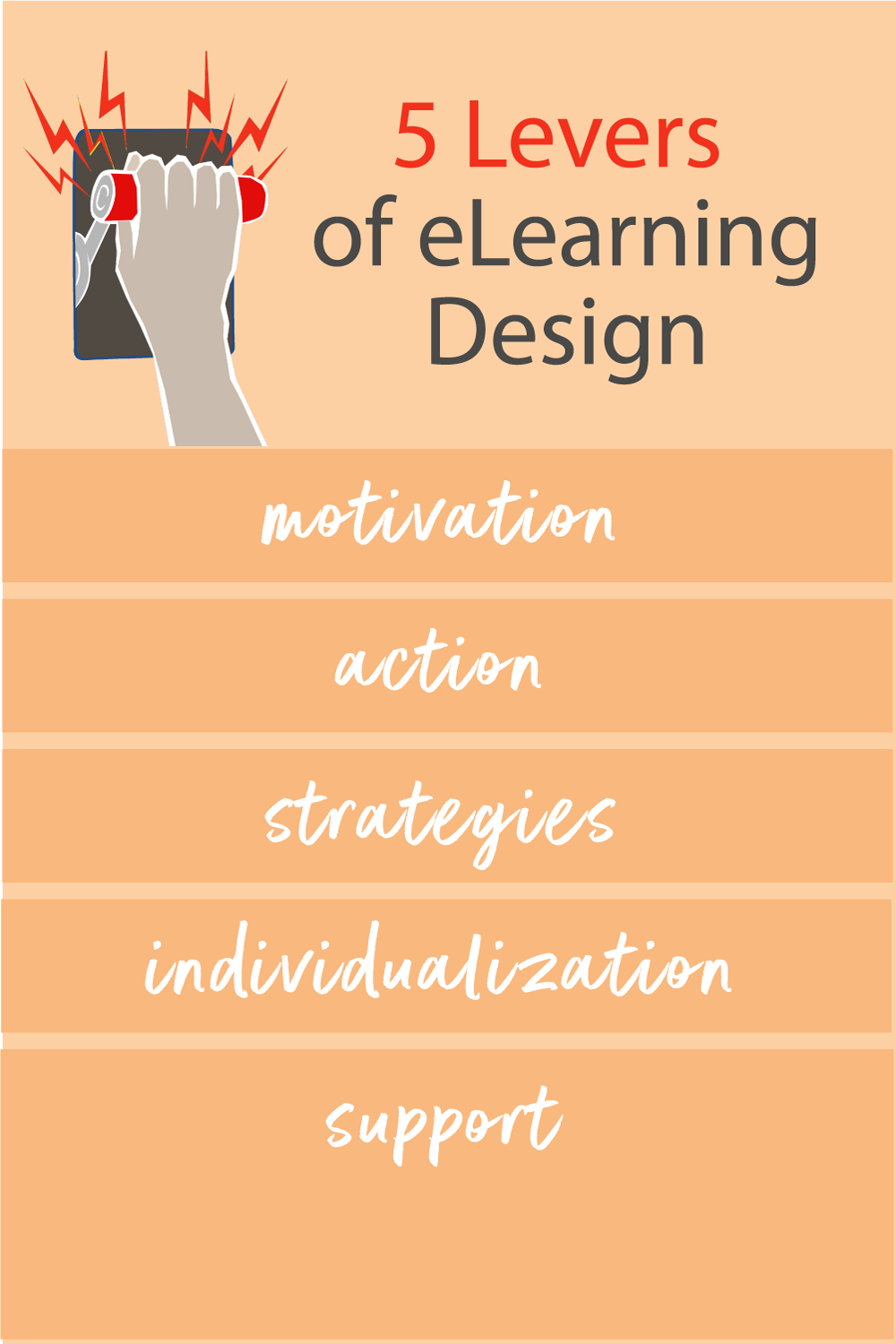

I think any authoring tool that allows for branching can work.
Thanks Connie, some great tips. What do you think is the best authoring tool for developing content where learnings can choose their learning path? I find this something to aspire to but can be hard work to build without great effort.
Thanks!
Rob
https://www.adapt2learning.com.au/