 We have many choices for the style of characters we use in eLearning and other training formats. There are advantages and disadvantages to using photos, realistic illustrations, or simple cartoonish ones. When you are sensitive to the audience, the context, the performance goals, and the organization’s persona, it is often obvious which style to choose.
We have many choices for the style of characters we use in eLearning and other training formats. There are advantages and disadvantages to using photos, realistic illustrations, or simple cartoonish ones. When you are sensitive to the audience, the context, the performance goals, and the organization’s persona, it is often obvious which style to choose.
Benefits of Illustrated Characters
When characters are engaging, they may help learners feel emotionally connected to the content. Also, characters and the stories built around them make learning more appealing, because our brains are wired for stories. Characters can also be interwoven into games and challenges.
Other Uses for Characters
If your audience enjoys certain characters, get more mileage from them by re-using them in job aids and for information dissemination, such as featuring them on a related website. For example, characters in a new hire orientation course can point out essential company policies online or provide tips to new employees.
You can use eLearning characters in an internal marketing campaign to announce the release of a new course. When presented as part of a challenge or as a teaser for a story, these characters may create buzz and improve motivation.
Developing a Character Chart
You can create a character profile chart for your eLearning characters that is similar to but less detailed than what a fiction author would use. Examples of what to include in your chart include the following:
- demographic information
- personality characteristics
- how the character speaks and gestures
- appearance and style of dress
- work relationships
- talents
- knowledge, skills, and abilities
To get an idea of what a fiction author might include see the examples below. Then select a few categories that you need for eLearning.
Benefits of Developing a Character Profile
There are benefits to developing a profile of your planned characters ahead of time. First, you can rely on the profiles as you script the course, freeing some mental space for writing the story rather than having to remember the details about the people or creatures in your courses.
Second, developing a character profile ensures you consistently use characters throughout a story or scenario. It’s vital that a character experiences consistent challenges and has a consistent personality. If you’re working with a team, it helps to keep things straight among the writers.
Third, if you juggle multiple projects, a character chart can help you hit the ground running when you return to the storyboard or script. Finally, you can build a collection of characters that recur in course sequels or to re-use with different clients and audiences. This will become your personal character portfolio. They may even become your best friends.
Types of Characters
Every story needs a protagonist. This is the central character who is faced with a conflict that must be resolved. The antagonist, on the other hand, presents the challenges that the protagonist must overcome. Depending on how you develop your story, a central character may be all that is needed.
Some characters might include:
- Novice who asks lots of questions and the all-knowing mentor
- Superhero who teaches a novice how to gain competence (See this case study)
- Robot or machine that talks
- Person who lacks confidence and gains it through increased knowledge
- Hero who sacrifices in order to gain something (perhaps a super power)
- Weak character who continually makes the same sorts of mistakes
- Absent-minded scientist or professor who needs reminders
- Evil twin who wreaks havoc
- Science fiction characters who have super intelligence
- Difficult boss or coworkers
Where to Find Illustrated Characters
You can find illustrated eLearning characters at most stock photo sites. The three listed below specialize in eLearning characters.
- eLearning Art: Collection of photo and illustrated cutout characters for a variety of careers.
- The eLearning Brothers: Collection of photo and illustrated cutout characters.
- 25 Free eLearning Characters
Resources:
- Stock Characters List in Wikipedia
- How to Write Compelling Stories
- Why You Need Scenario-based eLearning
- Creating a Comic Style for Learning
- Why You Need to Use Storytelling for eLearning
How do you use characters in eLearning? Comment below.
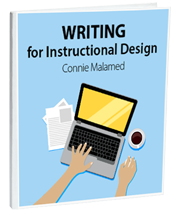


Hi Chris,
I have not seen much or any research on this type of preference, though there is some regarding perception and processing, which I will mention shortly. I checked some of the academic literature but did not do an exhaustive search. I think you have the right idea that audience preference and organizational culture are key. There are some other factors I would take into account: content (whether it is easy to stage a photo shoot in the environment you want, whether the characters need to be in a particular uniform or wearing gear); budget (cost of actors versus an illustrator); volatility (how likely is it that the images will need to be replaced? If the pictures will need updating, is it more likely you can use the same actor or is it more likely to get similar illustrations in the same style?); inclusion (which approach will ensure that the photos or images will reflect your audience?) and technology (will one type of image be perceived more easily when viewed through AR? How small will the image be?).As to scanning illustrations versus photos, illustrations are typically scanned and processed more quickly because there is less detail and fewer visual cues. I’m not sure if this matters to your instruction. And finally! The best way to tell what will work for your audience is to try out both approaches with a sampling of diverse audience members. Get their opinions. Good luck on your project!
Connie
Hi Connie,
I am working on a new employee onboarding project using Augmented Reality (AR). When the AR experience is activated we have the option of using an actor or animated character. This article raises some strong production points in favor of using illustrated/animated characters. Do you or your readers share reasons why/ when it is better to use an actor (besides audience preference and company culture)? I realize these are good reasons to use an actor, versus character, but was wondering what the other pros/cons might be.
Thank you!
Excellent suggestion. I like the backstory idea too. Thanks, Jerson.
When I design my characters, I usually have a backstory for them already in mind. I create a mini profile before I even put pencil to paper. This actually helps me design characters that have a more unique look.
I like the character chart. The only thing I would add is an area for a picture of the character and somewhere to place some background information that can sum up the character’s background.
Thanks for the kind words, Gina!
Connie
I can always count on you for great ideas and insights into thought leaders in our industry. Thanks for all you do, Connie!