 You need eLearning resources, right? Here are ten sets of ten freebies for the wonderful instructional design community. Some require registration to download. Please be careful when downloading freebies to be sure there is nothing malicious. Also, read license agreements when appropriate.
You need eLearning resources, right? Here are ten sets of ten freebies for the wonderful instructional design community. Some require registration to download. Please be careful when downloading freebies to be sure there is nothing malicious. Also, read license agreements when appropriate.
Download version 4 of the list here: [Download not found]. It includes all the new bonuses.
1. eLearning Resources to Keep Learning
- Instructional Design Starter Kit: Introduction to Instructional Design
- Creating eLearning that Makes a Difference (Kit): Instructional Design help with a focus on interactions
- Understanding the Adult Learner’s Motivation and Barriers to Learning: A research overview at what motivates adult learners
- Top Tricks for Creating Learning Pathways: Creating personalized learning journeys
- Primer on Accessibility and Inclusive Design
- Research Review: Evidence-based Perspective on Hot L&D Topics: Register to become a free member of the Learning Guild and download all of their reports.
- Chapter from Billion Dollar Graphics: Good introduction on how to turn text and graphics into a focused and persuasive design
- Learning-Transfer Evaluation Model: A revolutionary evaluation model designed to help you create more effective learning experiences.
- HTML5 Course
- List of Free Creativity Courses
BONUS: List of Free eLearning and Instructional Design Books
2. eLearning Resources for Graphic Assets
- LA County Museum of Art: 20,000 free images. Click image and if it displays “Download Image,” then it’s in the public domain.
- The Getty: 4600+ art images in the public domain.
- Public Domain Image Resources: Extensive list on Wikipedia
- eLearning Brothers: Click Freebies in the menu bar and sign up for their free membership for a variety of assets
- Undraw Illustrations: Illustrations of people in SVG format
- Articulate Community: Free templates, graphic elements and fonts. Registration required.
- 65 Cutout People: From an architectural visualization site
- eLearning Art: Check out their eLearning asset library free for 7 days
- Open Clip Art: All kinds of free clip art
- eLearning Asset: Download several office characters
Bonus: eLearning and PPT templates from Trina Rimmer
3. eLearning Resources for Icons and User Interface Elements
- IconFinder: Possibly the best site for variety of free icon choices.
- Hand-drawn Icons: Within the IconFinder site, there’s a great set of hand-drawn icons
- IconDock
- Clean Black Icon Sets in Font Form
- IconShock: Bright and colorful
- Modern UI Kit
- Flat UI Kit
- Flat UI and Icons
- UI for Gadgets and Devices
- Iconscout: Free and premium icons
Bonus: The Noun Project: Added by popular request
4. eLearning Resources for Backgrounds
If any of the backgrounds are small tiles, you need to bring them into a graphic program and repeat them to the size of your choosing. For a web page, they will repeat automatically.
- Grunge Textures
- Subtle Grunge Textures
- Blurry Textures
- Seamless Paper Patterns
- Fabric Textures
- Metal Textures
- 149 Free Paper Textures and Backgrounds
- Subtle Backgrounds
- Abstract Backgrounds
- 6 Colored and Textured Tiles
5. eLearning Resources for Fonts
- Favorite Fonts from Font Squirrel
- dafont
- Urban Fonts
- Type Depot
- Lost Type: Donation
- Impallari: Donation
- Open Font Library
- 12 Hand-written Fonts
- Fontcab
- Adobe Edge Web Fonts
6. eLearning Resources for Audio
- Ardour: Audio editing and recording for Mac.
- Audacity: Cross-platform audio editor and recording software.
- Levelator: Evens out the audio levels within an other audio file for variations from one speaker to the next.
- NaturalReader: Converts written text to spoken words.
- Wavosaur: Audio editing and recording for Windows.
- Brainy Betty: Limited selection of free music and sound effects.
- Freesound: A collaborative database of Creative Commons Licensed sounds to download and share.
- Jamendo: Several hundred thousand tracks to download.
- Musopen: Public domain library of music from a nonprofit.
- Soundjay: Selection of well-recorded sound effects.
7. eLearning Resources for Design and Development
- Inkscape: Open source vector graphics editor
- Gimp: Popular free image editor
- Scorm Cloud (10 uses): Hosted version of a SCORM player.
- Storyboard Depot: Free visual and text-based storyboard templates
- ScreenLeap: Instantly share your screen to help others learn.
- Handbreak: Media conversion for all platforms
- XnView: Cross platform media browser, viewer, converter
- Gliffy: Create diagrams and charts
- Adobe Story: For creating scripts
- Flash Roll Over Tool: A little app that makes rollovers in case your authoring tool doesn’t.
BONUS: eLearning Character Chart: A way to flesh out the details of an eLearning character
8. eLearning Resources for Authoring Tools and LMSs
- MyBrainShark
- CourseLab Free
- authorPoint Lite
- Udutu
- Jing: Screen recording and capture
- Free Quiz Maker from iSpring: Flash-based quizzes
- Classmarker: Web-based quizzes
- Moodle: Most popular free LMS
- Coursesites: Free LMS (up to 5 courses) from Blackboard
- eFront LMS: Open source
BONUS: 13 Tutorials for Learning Udutu (free authoring tool)
9. eLearning Resources for Social Media for Learning
- Google Hangouts: You know about the hangouts. Now use them for small discussion groups.
- Skype: Record podcast interviews
- Blog Talk Radio: Broadcast your own radio show
- Buffer: Schedule social media
- HootSuite: Schedule social media
- LaterBro: Schedule Twitter and Facebook updates.
- Twubs:Enter a hashtag and start chatting.
- Poll Everywhere: Collect feedback from learners
- Elgg: Open source social networking engine
- Wikispaces: Collaborative way to build/share content
10. eLearning Resources to Help You Get Things Done
- Kindle Reader: Read Kindle books on your PC or Mac
- Trello: For organizing projects
- timeEdition: Desktop platform independent time management tool
- Yast: Modern online time tracker
- Rescue Time: Shows how you spend your time on the computer
- Asana: Shared team task list
- AutoHotkey: Automate repetitive tasks by sending keystrokes and mouse clicks.
- Doodle: Simplifies scheduling
- Dropbox: Sync files on all devices or just use for backup storage
- LastPass: Password Management
Please list your favorite freebies in the Comments section below.
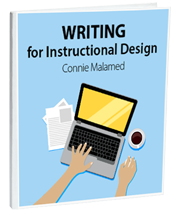

Thanks for share 100 Hand-picked Freebies for eLearning Designers
So glad you like it, Natalie.
Fantastic list! Thank you!!
Great list, thanks! Add http://www.edu20.com to your list of LMS. Not free but very affordable vs. other options.
Wow again. These are great, Craig. Thank you! Please leave more comments any time.
Connie
As your graphic says, “wow” indeed! Thanks for sharing all these neat resources Connie.
I just checked out Adobe Story, and it sounds great for writing video or audio scripts.
You asked what other resources we’d add. Well if you’re using a PowerPoint converter like Articulate Presenter (as I do), you can access tons of high-quality photos within PowerPoint itself:
Get 1000s of free photos for your PowerPoint presentations
And if you’d like to be better at presenting to stakeholders or speaking in meetings, try these:
5 free public-speaking courses (available online or via email)
Lastly, if you have Excel, here’s a template and how-to article by MVP Glenna Shaw for managing small project timelines:
http://blogs.msdn.com/b/mvpawardprogram/archive/2012/07/02/did-you-miss-this-great-post-powerpoint-2010-and-excel-2010-perfect-partners-for-tracking-projects.aspx
Dayna,
I’m so happy these resources came in handy for you. I’ve been meaning to gather these together for a long time! Hope to see you here again.
Connie
Your whole resource list is great…specially the graphic assets and the audio. I just happened to need those findings for some ecourses I;m creating
Thanks for such a wonderful & valid compilation. Specially the images & audio part is excellent.
Hi Gavin,
I was just waiting for you to list it. Thank you.
Connie
Connie,
I’m surprised you don’t have the noun project up there. Not everything is free anymore, but some still are, and it’s a great resource for graphics and icons.
http://thenounproject.com/
I’ve changed those items to other “Keep Learning” freebies. Good ones! Sorry for the error.
Connie
Beth,
I had checked in with them awhile ago and was told that the free membership does get you the research reports. I’ll email someone right away and remove these if I’m wrong. Thanks for letting me know.
Connie
Same for Keep Learning #7… 🙁
Keep Learning #6 is not free unless you’re a member of the eLearning Guild, which is $99 a year. The free membership doesn’t get you access.