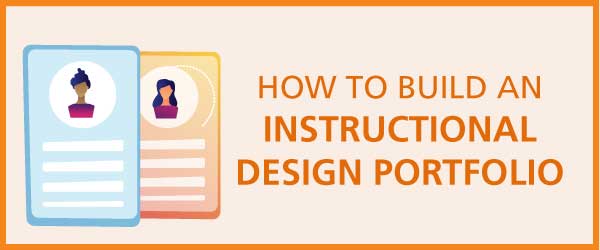
Creating an instructional design portfolio is a way to demonstrate your skills to future employers or clients. It is also a personal record of your work and growth. Your portfolio can be a dynamic repository that you improve over time.
Planning and creating a portfolio is an attainable goal but it takes time and effort. Perhaps the biggest obstacle is not knowing how to get started. Hopefully, the process I outline here will set you on a path to completion. As always, modify these steps to meet your needs. You can download a summary of these steps for reference at the end of this article.
Step 1: Determine the type of instructional design position you would like.

Start by identifying the type of position you’re seeking. This will narrow your focus and help you decide which skills to demonstrate in your portfolio. This career is varied with many different roles and titles. Choose one role to get started. It can be as broad as junior instructional designer or as narrow as Storyline developer. If you’re not sure of the many career options, see Finding Your Place in an Instructional Design Career.
Step 2: Review job postings for that role. List the common responsibilities and skill requirements.

Review 20 or 30 job openings for the role you are seeking. You may also want to review the profiles of instructional design practitioners on LinkedIn. As you review the job postings and profiles, create a list of the most common job responsibilities and skills you see in the descriptions. These will be skills like the ones listed below though yours may vary.
Common responsibilities from several instructional design job descriptions:
- analyze performance problems
- work with key stakeholders to gather information
- determine performance objectives
- cluster learning events
- write instruction design plans
- develop storyboards, audio scripts, graphic concepts to create interactive multimedia
- create realistic scenarios
- develop specific lesson/module content
Beware that some requirements may be written by a person who doesn’t understand what the job entails. For example, one I often see is “must know SCORM.” If you know that SCORM enables an eLearning product to communicate with a learning management system (LMS), that is most likely all you need to know. You will simply select it from a drop-down list when publishing an eLearning course.
Step 3: Get familiar with online portfolios. Visualize your ideas in a diagram or sketch.
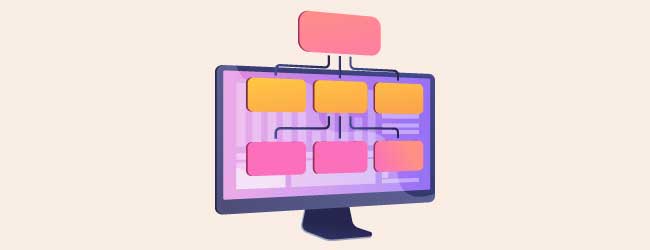
Before you determine the work samples you want to create, become familiar with different styles of online portfolios. This will help you get ideas for your own approach. A simple search will lead you to many well-made instructional designer portfolios. But don’t stop there. Check individual (not company) portfolios in other fields, such as product design, user experience design, user interface design and web design.
Take notes when you review online portfolios. Analyze the types of features listed below:
- What information is on the portfolio home page? How quickly do you understand the individual’s strengths?
- Is there an obvious structure to the portfolio? How many clicks does it take to see the actual work? This will reveal how the portfolio is organized.
- How does the navigation work? Is it easy to return to the home page after viewing each project? Or do you get lost?
- What kind of information or story does the person present about each work sample?
- How are the graphics and text organized on the web page? Do you find the layout pleasing and easy to use?
Sketch a general structure and layout for your portfolio. Add notes with ideas and features you like. This will evolve over time, but you’ll begin to visualize your portfolio in a concrete way.
If you find a design you like, try to identify the platform it’s on. One way to do this is to right-click on the portfolio page—not on a graphic—and select View Page Source from the pop-up context menu. If you look through the code, you can often find the platform. Alternatively, try contacting the person to ask what platform they are using.
Step 4: Generate a list of ways that you can demonstrate 4-5 skills from Step 2. Then select or create work samples.

Now you may have a sense of the type of portfolio you want to create. Looking at your list of job responsibilities and requirements from Step 2, identify at least one way to demonstrate the four to five most important skills employers are seeking. Next to each requirement, list previous work you’ve done or generate ideas for work that you will create.
For example, if a common job task is to conduct an audience analysis, then demonstrate that you know how to analyze a target audience and present the data in documents or slides. If a requirement is to create interactive eLearning scenarios, then create a storyboard or a short eLearning lesson to demonstrate your skills.
If your eLearning development skills are not yet at a professional level, don’t include running lessons in your portfolio. Instead, include documents that show your ability to conduct an analysis, create an effective design and write storyboards that provide engaging activities for learners. One at a time, select or create the work samples on your list. It may take awhile to build some of these skills. Get started now. Note: If you cringe at the thought of writing a storyboard, I taught a short course on this topic. Learn more about the course at Storyboard Like a Pro.
Write the key points you will present about each work sample. In particular, briefly explain the rationale behind your approach. What learning principles were you applying? Remember that the purpose of workplace training is to solve a performance problem. Don’t just present information.
Step 5: Review the platforms and templates for creating portfolio websites. Then create your own.

There are scores of free or inexpensive platforms for creating portfolio websites. Some popular platforms for instructional design portfolios include Wix, Google Sites, WordPress, Squarespace and Weebly. Check for portfolio templates that have the features you want from your early sketch. See Mike Taylor’s Professional Portfolio Resources. It doesn’t need to be perfect at first. Get your draft or early version online and tweak it over time.
You may want to buy a domain name for your portfolio website. The advantage is that the site will have your name or a version of it as the URL. Many website platforms will walk you through the process of buying a domain name. Many free platforms allow you to have a site with a URL that uses a combination of your name and the platform name.
Step 6: Identify a service for hosting your large assets.

If you have eLearning lessons or videos, you will need to store these files on a hosting site like Google Cloud or Amazon S3. Sign up for a hosting site and upload your instructional design portfolio samples. Then link to these samples from your portfolio. There are videos on YouTube to walk you through setting up a Google Cloud or Amazon S3 account. See Mike Taylor’s tutorial on using Google Cloud—the easier of the two.
Step 7: Don’t skip this. Log out and test the site as though you are a visitor.

This is of the utmost importance. You must log out and check your site as a visitor would. If visitors cannot access your links or if they find spelling and grammar errors, it will look unprofessional. If you’re using Google Sites, you must change the security settings on every work sample to give viewing access to the public.
Instructional Design or eLearning Portfolio FAQs
What should be included in an instructional design portfolio?
Include a brief introduction highlighting your skills. Then demonstrate your skills by including 3-5 short samples of your most successful work. These samples are often eLearning, but they could show your slide design skills or how well you write participant manuals. When possible, try to show a variety of design solutions. If possible, add a case study for each work sample. See How to Write Instructional Design Case Studies for Your Portfolio.
Do instructional designers need a portfolio?
Although you may be hired without a portfolio, having a portfolio is one way to improve your chances. A portfolio demonstrates your level of skill and knowledge when it comes to designing and creating eLearning and other learning interventions. Think of it this way. Wouldn’t you be more likely to hire a candidate that has a comprehensive portfolio rather than one without a portfolio? It’s less risky for the hiring manager or recruiter.
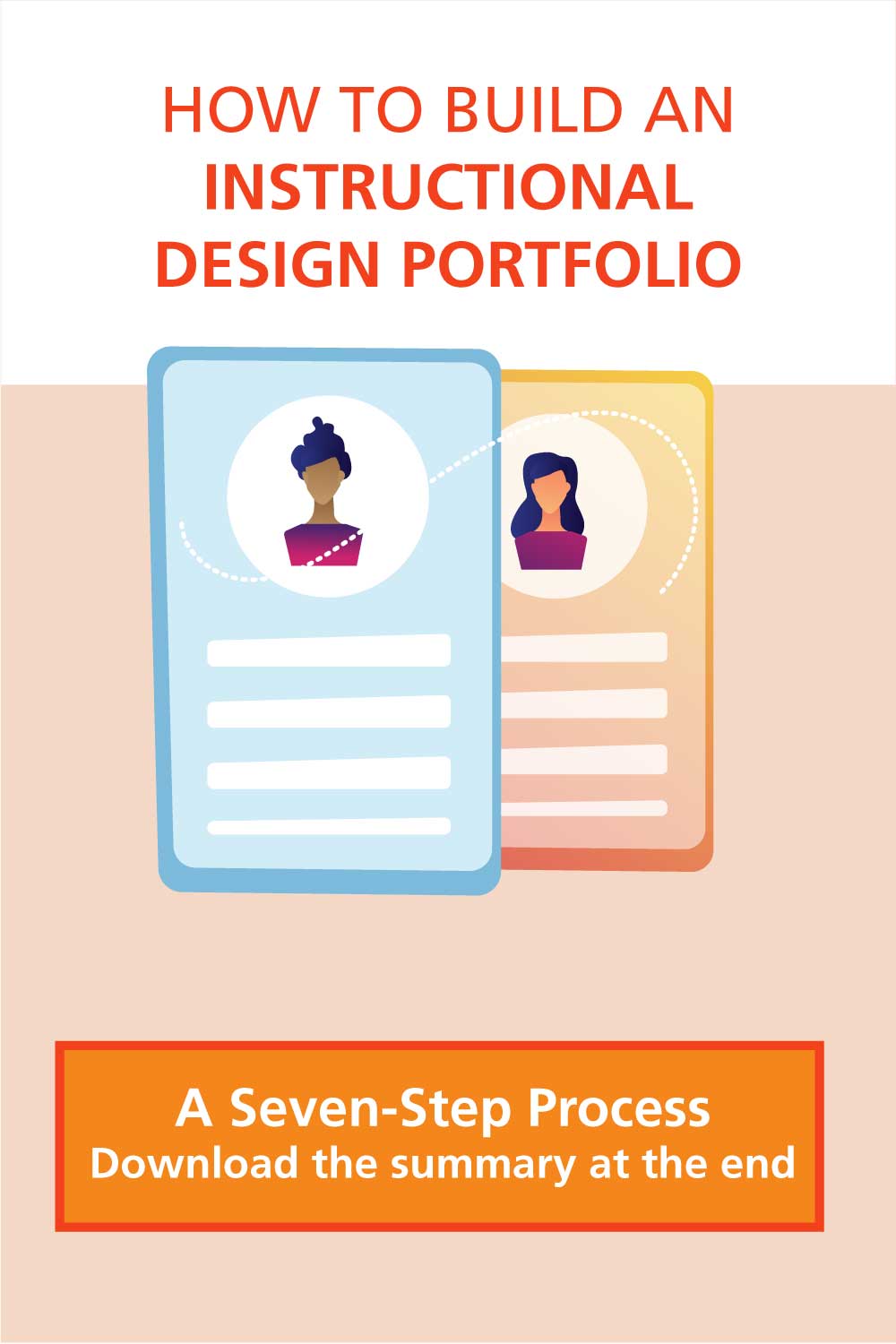

This is a useful article for someone like me, who is looking to transition from academic management to ID. Thanks!
Thanks Jordan. As you may know, there is a recorded workshop that this came from in the community.
I like how you start with the end in mind: the job searcher’s specific role they want. (:
Great article with helpful advice, Connie!
Thanks Clark. I did mean to add something about stating the rationale behind the design decisions. I’ll add it now. Appreciate it.
Connie
One thing I’d add is ensure that you show the thinking behind the particular example. Why did you do it this way? Show that you know the principles that guide behavior for this particular skill/responsibility/requirement. I’ve seen far too many times when people showed what they did, but not the why.