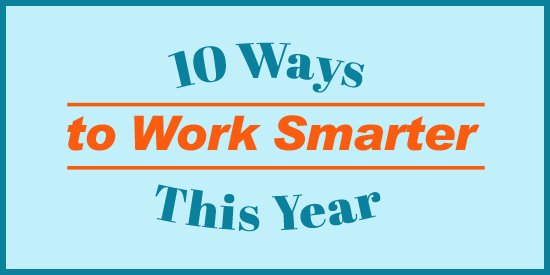 Are you looking for ways to be more effective at work? Would you like to improve your focus and get more done in less time? I think that striving to become more productive has its benefits if your goal is to live a purposeful and balanced life. But increasing productivity should not be about squeezing more work out of a person or making life more stressful.
Are you looking for ways to be more effective at work? Would you like to improve your focus and get more done in less time? I think that striving to become more productive has its benefits if your goal is to live a purposeful and balanced life. But increasing productivity should not be about squeezing more work out of a person or making life more stressful.
What is productivity?
I think of productivity as a blend of leveraging your natural peaks and valleys, managing your time, and using the most effective tools to speed up or automate tasks. Someone once said that “productivity is never an accident.” It’s a way of working that is mindful and intentional.
As a student of productivity techniques, here are some methods I’ve come across that might help you work smarter not harder this year. Like you, I too am trying to adopt new habits to be more effective.
Getting Clarity
1. Know Your Rhythms
Everyone has times when their creativity and intellectual powers are strongest and times when they feel drained or uninspired. To get a sense of your rhythms, you may need to keep a written record for a week to note the times of your energy peaks and valleys. I’ve read that for many—but not all people—peak creativity occurs in the morning because glucose levels are usually the highest at that time.
Whatever your natural rhythm is, arrange your days so that you are doing your most creative or difficult tasks during times of peak alertness and energy. Save your less demanding tasks for the valleys. I know many people don’t have full control over their days, but you can use this technique as a framework.
2. Identify Clear Goals
This next technique is basic but critical. Before planning anything, look at the big picture to ensure your have clear goals. Seems obvious, right? Productivity experts say, however, that people often spend too much time completing tasks that don’t move them closer to achieving their goals.
To use this method, identify your high-level goals and break them into manageable tasks. As you plan your day, use the high-level goals to help you prioritize. Also, when you find yourself overwhelmed with too much to do, stop and see if you can eliminate any unnecessary tasks. You may want to write down your goals and keep them as a visible reminder to stay on track.
3. Learn to Say ‘No’
This may be the most difficult technique of all because you’re a good person and you want to help everyone out. The ‘learn to say no’ mantra isn’t an absolute. It’s about knowing your limits and taking a measured approach to volunteering for everything or taking on other people’s work and responsibilities. Make your yes decisions a conscious choice. And learn to say no in a kind but firm way so that the requestor won’t try to talk you into changing your mind. If you are seeking to find life balance and to be more effective, this is a crucial technique.
Managing Your Work Day
4. Schedule Meetings and Calls after 11:00 a.m.
If you have any control over when to start a meeting or phone call, schedule it after 11:00 a.m. This way you can have a few hours of uninterrupted time to get a start on your most important work. After you’ve concentrated for a few hours, you’ll probably be ready for a break by 11:00.
5. Batch Your Tasks
This is a well-known approach you probably know but may not use. It’s especially good for people who find themselves flitting from one task to another. Every task has a certain amount of cognitive overhead to get started. By batching tasks (doing the same ones in one time block), you save time and mental effort. For example, deal with emails in one session; search for course graphics in one block of time; or do all your script editing in one chunk.
6. Try the Pomodoro Technique
The Pomodoro Technique is wildly popular among productivity enthusiasts. It involves organizing your day so that you work in four twenty-five minute sessions with a five minute break in between each one. To implement this technique, set a timer for twenty-five minutes. Immerse yourself in your work. When the timer rings, stop your task and place a checkmark on paper.
Take a five minute relaxation break doing something that is not work related. For example, you can stretch, drink coffee, meditate, breathe deeply or go for a short walk. Then start on your next Pomodoro (twenty-five minute session). After four Pomodoros, take a longer break. Learn more about the Pomodoro Technique.
7. Write Down Three Highest Priority Tasks Each Day
Using pen and paper, write down the three most important tasks you must complete the next day. This technique works for several reasons. The tactile experience of writing has an uncanny effect on the brain. You’ll believe it can all get done. Also, a short list of three items is less daunting than the list in your digital planner, which is probably a mile long.
Managing Email
8. Schedule Time to Process Email
Many productivity experts consider email to be the biggest time waster of all. When you leave your email app open, it’s like asking for continuous interruption. Experts recommend keeping your email closed and scheduling time to process it.
As you know, when you intermittently check email in the middle of a task, you lose focus and energy. If the email includes something to remember or do, then it adds to your cognitive load. I’ve heard that we get a small rush of dopamine when we hear the email ding. Perhaps that’s why it’s hard to shut email down. Try this technique for a week and see if it helps you focus.
9. Process Email, Don’t Check It
It’s more efficient to process email than to just check it. Would you go to your physical mailbox, look at the mail and then stuff it back in a few times a day?
In the world of productivity, there are many good systems for processing email, otherwise known as email triage. Assuming you schedule time to process it, key point is to touch each email only once. Here is one typical system I’m trying out. For emails that create a task, write down the task you have to perform in your planner or calendar and then Archive the email if it needs to be saved. If an email needs a quick response, answer it. Delete the unimportant emails.
Another technique is to move all of the important emails to a Work or Important folder. Delete everything else in your Inbox. Then go to that Work/Important folder and process it.
Finally, there is the Inbox Zero method, created by Merlin Mann. The number “zero” does not reflect the number of emails in your Inbox. According to Mann, the zero reflects “the amount of time an employee’s brain is in his Inbox.” Mann recommends taking one of five actions when processing email: delete, delegate, respond, defer and do. If this approach interests you, you can watch Mann speak about it in this Inbox Zero video below.
10. Break the Email Habit
Use messaging tools to simplify communication and to get out of the email habit. You can be a leader in moving conversations to other platforms. This is particularly effective when working with teams. Some team communication tools to consider are Slack, Asana, Hipchat and Yammer. You’ve also got Twitter and Facebook for messages. Finally, if a conversation is getting unweildy, consider the unusual techniques of calling the person or speaking in person.
What productivity techniques can you share with us? Answer in the Comments below.
Get my List of 12 Free and Low-Cost Productivity Tools plus the latest articles, resources and freebies once a month.


These are all great tips. You can effectively apply many these tips to many different areas including education. It is every teacher’s goal to get in a rhythm to help the “administrative tasks” move quicker and we have to have clear goals set for us in order to stay on track. If we don’t have clear goals set for ourselves, how can our students set any goals for themselves. The tips about emails especially rang true to me, as I am someone that checks emails 1000 times a day. Sometimes, it is best just to disconnect at certain times. Finally, to get the true meaning of what is a person is trying to tell us in an email, we must sit back and reflect on it before responding quickly and harshly.
Thanks for sharing! I use several of these and it’s a great reminder for the start of 2016.
Glad you found this helpful, Shona.
Hi Connie, I have just started an e-learning business myself and I must say I am finding it diffcult to do around my full time job. I think your tips will help me be productive both at work and running my part time business. Thanks
Hi Simon,
Thanks for your tips. I like your approach to email. I’ve heard that Chrome has an extension for sending email to various places but I haven’t tried that yet. I was thinking of maybe writing a tools productivity post at some point. I don’t know how I used to live without Evernote! Happy New Year.
Best,
Connie
This is helpful and confirming of a few habits I just re-started this year. Thanks Connie.
One technique I’ve used to quickly process emails is:
– for “information” emails (just info I’ll need sometime) I immediately forward it to Evernote, using @ and # tags in the email subject line so they go to the right notebook with appropriate tags.
– for ‘action’ emails I forward them to toodledo for task mgt (unfortunately it has a different folder/tag syntax which I can never remember; I may switch to Outlook tasks instead but toodledo works well enough)
Your post has prompted me to try slack with a small team here, so we’ll see how that goes!
Happy New Year to you!