
In these particularly stressful times, when many people are stretched between virtual work and monitoring virtual schooling, it’s a good time to be as efficient with work as possible. These working smarter hacks might be just what you need.
I’m no productivity expert, but I’ve gleaned lots of tips from productivity books, podcasts and personal experimentation. You can also get my list of free or low-cost apps that help you stay focused and get more productive.
Productivity isn’t about becoming an automaton. It’s about focusing when it’s time to focus, getting work done and having time for the rest of your life.
1. Know Where You Spend Your Time
Does it seem like the day just disappears before you’ve completed the priority tasks that need to get done? You may think that you are focused on work for hours a day, when you are really spending more time than you realize on social media, news or shopping sites.
Why not find out exactly how you spend your time so that you can adjust your habits? Knowledge is power. RescueTime and ProcrastiTracker run in the background and will automatically track your time with no data entry needed.
2. Block Distracting Websites
If you’ve tracked your time using one of the apps above and are not happy with the results, you may need to lock up distracting websites. People often look for distractions when the thinking gets tough. Stepping outside for a short walk might help you solve a problem. Engaging in distracting tasks probably won’t. If you have trouble staying away from distracting websites, you’re not alone. That’s why there are many apps that will block social media or any sites that you specify for a specific amount of time.
WasteNoTime is a browser extension that has a time quota feature to block selected websites for a preset amount of time each day. StayFocusd is a Chrome extension that limits the time you spend on distracting websites. If you use these apps, don’t forget that you’ll have to put your phone in a drawer too.
3. Really Use Your Task Manager
Chances are you have a digital task manager for to-do lists, but you forget to enter tasks or you forget to check it. To free up mind space, it’s important to use your task manager. You need one of these in addition to a project management tool (for large projects) and paper and pencil (for small daily lists you can cross off). Look for one that is simple to use, reliable and syncs across devices so you can have that list with you while on the go. There seem to be scores of task manager or to-do list organizers so try out a few. One that is getting a lot of press lately is Todoist. Others include: Things (IOS only) and Remember the Milk. Although Trello is another alternative, it seems to be best for projects rather than simple tasks.
4. List To-Do Tasks At End of The Day
This is one of the simplest productivity boosters I know and yet it can have a big impact on your work. At the end of every day, decide on what to do the next day and write it down. People tend to waste time in the morning trying to prioritize their tasks for the day and trying to remember where they left off. But at the end of the day, it’s easy to remember what you need to do next. Make tomorrow easier by making a to-do list the evening before.
5. Batch Two-Minute Tasks
Do you have a buildup of small two-minute tasks that you move from one list to another because they will never become your highest priority? Eventually, they may drop off your list.
Knowing you need to complete those small tasks can become a small mental burden when you add them up. So, do a brain dump into a note-taking tool. Then batch those tasks together and get them all done. Easy.
6. An Alternate Two-Minute Rule
There’s another two-minute rule floating around that you might prefer. If something takes less than two-minutes, do it in the moment that the task arises and you won’t even have to write it down.
7. Capture notes in one place
It was hard to remove the sticky notes I’d had pasted all over my office, monitor and sometimes on myself, but a few years ago I started using Evernote. It is a real time saver to have your notes in one place.
It took me awhile to understand the Evernote hierarchy: stacks are made from notebooks and notebooks contain notes. Now I am addicted to Evernote for every and anything, including notes, tags, clip to read later, sharing documents, etc. I pay for their affordable premium option to get the maximum convenience.
Some alternative note taking apps include: Microsoft One Note, Workflowy and Google Keep.
8. Listen to Brain Energizing Music
Brain music? The publishers of these services advertise that their music can help you focus and be more productive. I’m just beginning to experiment with Brain.fm and so far I like the results. Using headphones or ear buds is a must. And although it sounds like pure hype, the music seems to increase in intensity and helps you get into a zone that makes you more productive. You can try out several sessions for free. Similar sites include: focus@will and focusmusic.fm (free).
9. Declutter Your Desk
A cluttered desk is a sign of creativity, right? Maybe not. I’ve seen many people in creative fields with spotless desks because clutter may not be the best environment for innovation. In fact, some productivity experts say that every bit of clutter takes up a little mind space. So, try decluttering your desk at the end of every day for one week. See if it makes a difference in your level of clarity.
10. Create Processes
When you find yourself doing repeatable but complex tasks, turn them into processes. Document each process so you don’t waste time trying to figure out how to do it next time. Then use your documentation as performance support. Any cognitive aid you can use during your busy day is one less thing you have to remember or reinvent.
As a simple example, suppose you occasionally batch process graphics to make them a consistent size and format. But you don’t perform this task frequently enough to remember how the software works. If you document the process you can use your cheat sheet every time and increase your efficiency.
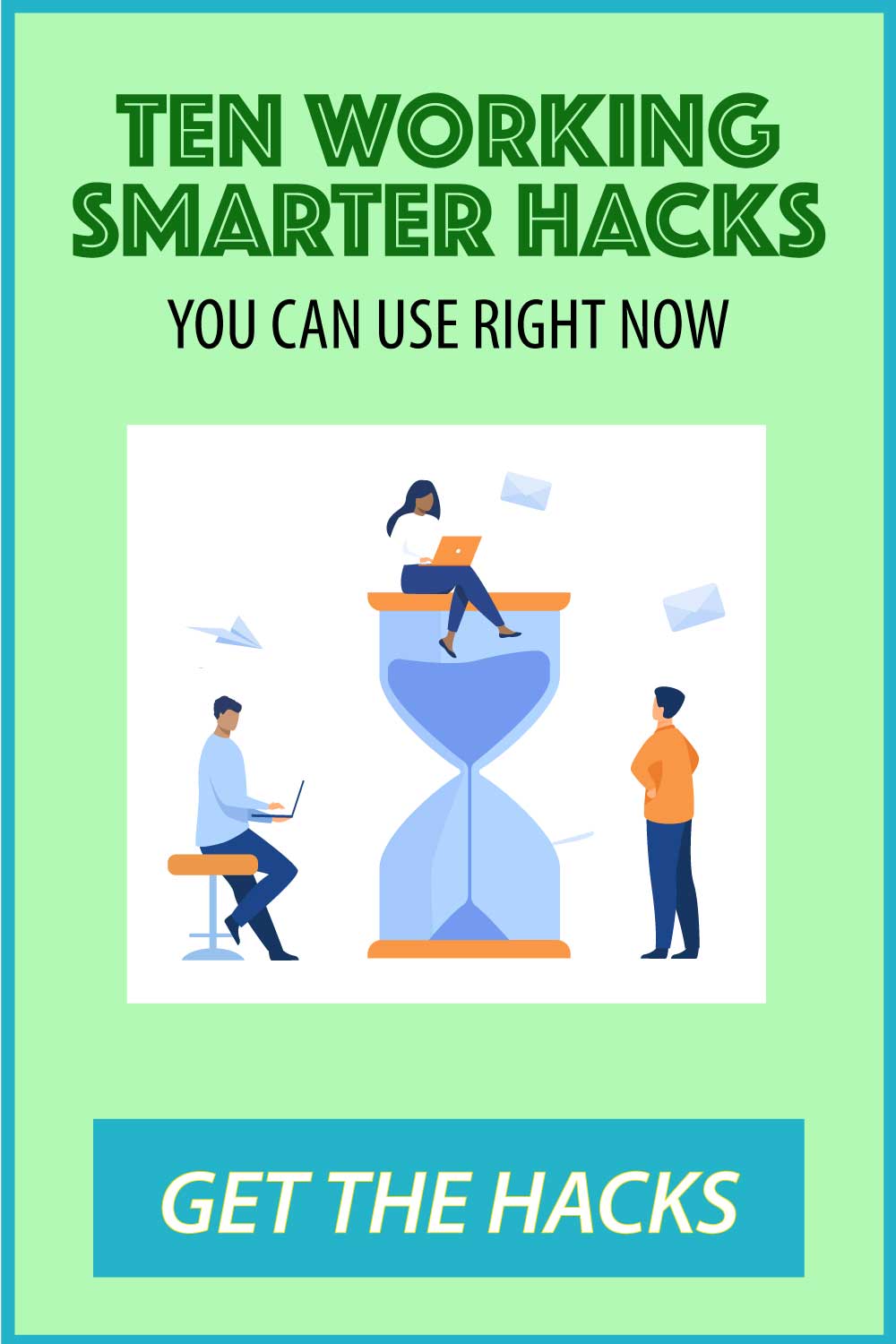

That’s great! You’re welcome. Take care of yourself.
Connie
This article came at the perfect time for me. I’ve been feeling overwhelmed with my workload and need to find a better way to manage my tasks. Your recommendations are exactly what I needed. Thank you!