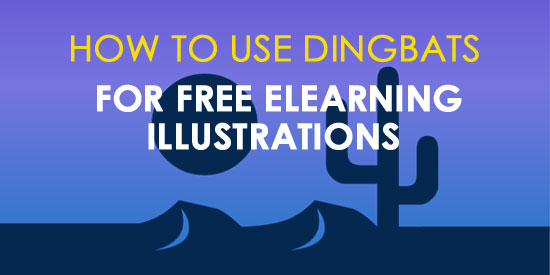
Have you ever wondered whether those unique dingbat symbols have any purpose? Actually, they do. You probably know that dingbats are fonts that consist of little pictures, bullets and shapes that display in place of characters, numbers and punctuation. In the world of printing, a dingbat was known as a printer’s ornament and was used for things like ending a chapter or a section in a book. You may not have known, however, that you can use dingbats for free illustrations in eLearning, job aids and slides.
Wingdings and Webdings
The first digital dingbat typeface was Zapf Dingbats, followed by many others, including Wingdings and Webdings. Most likely, one or both of these come with your computer operating system or Microsoft Office. You can also download dingbats (see the links below). You can use them for free illustrations. When you select a dingbat font (wingding, webding or download from one of the many options listed at the end), an image will display for every letter, number and punctuation mark that you type. Typically, upper case and lower case letters produce different pictures too. In many applications, you can select standard dingbats through the “Insert Symbol” tool. In others, you will have to type the letter. Below are the Wingdings symbols that display when I type capital letters A through O at 60 points.
- Enlarge the size of the dingbat you will be using as an illustration
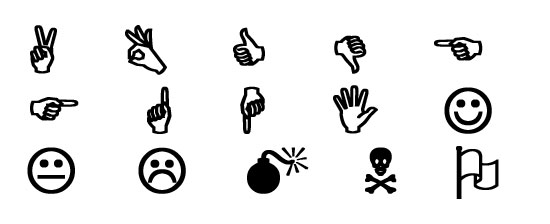
Below are the pictures that display using the Webdings font at 60 points and typing the letters A through O.
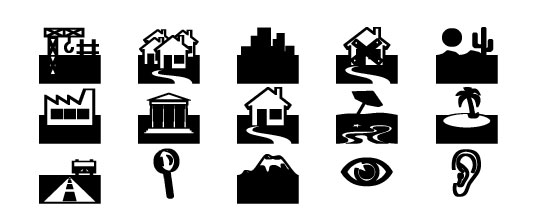
Amazing Variety
There are an overwhelming variety of dingbat typefaces, each with their own unique illustrations that you can download and install. There are many categories, such as birds, trees, snowflakes, cartoons, sports, flowers, presidents, ornaments, miscellaneous objects. Below is a part of the selection you can find at Font Squirrel. See the resources at the end of this article for sites with dingbat collections.
How to Access Dingbats
In authoring tools, graphics programs and PowerPoint, insert a dingbat character from the Insert Symbol panel (if your application has this functionality) with one of the dingbat fonts selected. This way you can see the entire selection of pictures and symbols.
Alternatively, you can select the dingbat font and type the desired character. If you don’t have a chart of the dingbat symbols, you will have to explore by typing the letters, numbers and punctuation.
Once you select a dingbat picture, you can increase its size, change the color, rotate it and flip it. You can combine several dingbats together, partially overlapping them to create a scene. And in some applications, you can select the text box with a dingbat character, right-click, and save it as a graphic, as shown in PowerPoint below.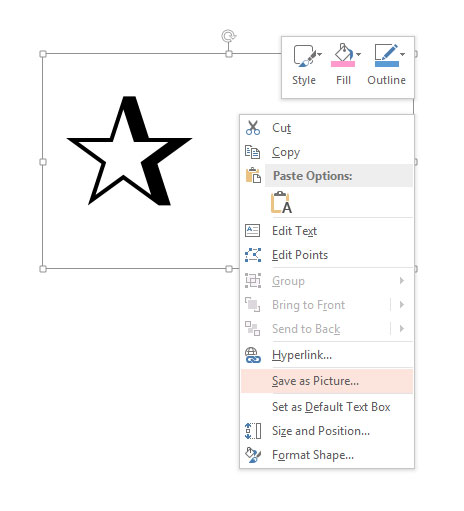
Uses in eLearning and Slides
Dingbat characters have several uses. They allow you to quickly embed a small decoration as part of your content. You can also use dingbat symbols for icons or as a minimalist illustration, varying the scale by using a larger or smaller point size. Dingbats provide a free collection of icons and illustrations at your fingertips. Use dingbats when you want to:
- Add a flourish to a design
- Depict objects as icons
- Create graphic with the dingbat as an illustration (use a large point size)
Using Dingbats for Icons
Dingbats make excellent icons because they are crisp illustrations that are clearly visible at small sizes. To create an icon from a dingbat, place each dingbat picture on a similar background shape. Below, note how you can use dingbats to represent categories of information. Display these types of icons to organize concepts, as a mnemonic device, or as interactive icons that are part of a user interface.
![]()
Using Dingbats for Illustrations
By enlarging a dingbat picture to 200 points or greater, you can use it as an illustration in your designs. Then arrange it just as you would any image, combining it with text. Below I demonstrate a four-step process for creating a title screen about desert plant life using a dingbat as the illustration.
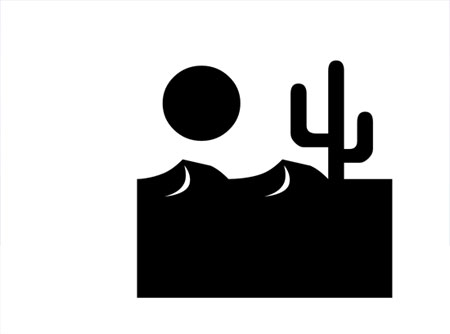
Webding image of the desert at 400 points
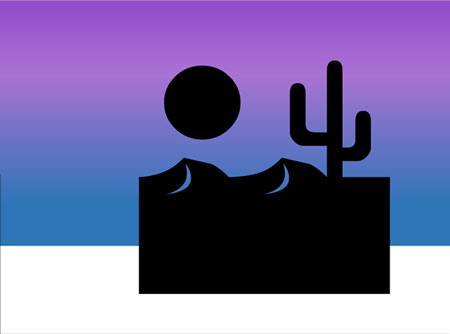
Addition of a desert sky in the background
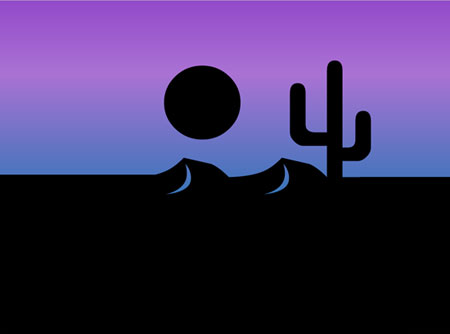
Addition of continuous desert with a few rectangle shapes
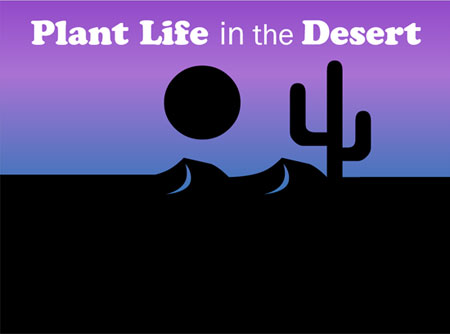
Adding a title
If you’re working with a small budget or if you are seeking a minimalist style, dingbats are a valuable resource.
Visual Design Solutions
This article was borrowed and modified from my book, Visual Design Solutions: Principles and Creative Inspiration for Learning Professionals. The book covers visual design principles and creative strategies for learning experience designers.
Resources: Dingbat Fonts
Please check that it is safe to download fonts from these sites. I have only used a few of them.
- Font Squirrel
- 1001 Fonts (tons of ’em)
- DaFont
- Fontspace (see their silhouette dingbat font)
- All Hands font (pointing fingers)
- Pinterest: Dingbat Fonts
Get the latest articles, resources and freebies once a month plus my free Visual Design Checklist.


Loved this article! It’s amazing how dingbats, once mere printer’s ornaments, can be turned into useful illustrations for eLearning and slides. The practical tips on accessing and using these symbols are super helpful. A great resource for anyone looking to add a creative touch to their projects without breaking the bank. Thanks for sharing!
You’re welcome, Aniket. But I learned it from someone else and did not come up with the idea myself
Impressive indeed. All these years I kept wondering what purpose could these dingbats possibly serve in the first place. At times I even thought that why is something like this even available. Its indeed very thoughtful of you to have used them in such a nice manner. Thanks for sharing.
I’m not sure of the laws on the subject of font usage, but if the fonts you’re using came with your computer, with software you purchased, or if you purchased the fonts individually, I think you have the right to use them how you see fit.
Fonts that you can download from the internet usually come with licensing restrictions, such as “free for personal use”, or “free for commercial use”, while others require that you buy the font before using them commercially.
Often books will include a colophon in the front or back of the book which lists the software and fonts used to create it, and credit the companies that created the software and fonts, as well as the companies that sold any clip art in the book. If your fonts came with your computer, you may not know the font publisher, so I would just list the name of the font itself in that case.
I think you should be okay as long as long as you own your fonts, obey any licensing restrictions that came with them, and you include a colophon crediting the fonts you used,
Hi Selena,
If you are going to reproduce it for commercial purposes, you should probably check with a lawyer (if there is one where you work) or with the publisher (foundry) of the typeface. Great question! Sorry I can’t be of more help.
Connie
Connie – are there any copyright or reference requirements when using dingbats?
Great ideas Connie. I had not thought to increase the size of a dingbat to use as an actual image.
Thanks so much Connie! Always good to get new tools in my toolbox!
~ Mag
What an awesome use for those dingbats! I learned about them from someone else a few years ago and previously had not known their purpose. But printers would use these little ornaments (dingbat characters) at the end of chapters, and such.
Best,
Connie
Connie, this will be incredibly helpful in my elearning projects for my online students who are poor or failing readers! I can’t believe that in all the years I’ve known about dingbats, etc., that it never occurred to me. You rock, kiddo!
The one-line titles as sentences will be SO easy to make, and provide great practice with reading, without the aspects that scare my kind of kid. Wonderful.