
Did you ever end up on a project that required video and somehow you became the default expert? That’s what happened to me early in my career. At first, it was a bit unnerving. But like any hard-core learning experience practitioner, I just pretended I knew what I was doing and got on with things.
If you suddenly find yourself responsible for a complex training video production—you know, more than sitting in front of your web cam—you’ll need to do some major planning. Here are some of the key things you’ll have to consider, plan for and get done.
Script for a Training Video
You will need an approved script prepared in a standard video format and distributed to the talent (actors) in time for them to memorize their parts. If you are a designer and writer, this is a great opportunity to learn the craft of scriptwriting and storytelling. You’ll need to learn how to show rather than tell and you’ll need to know the effect that varied camera shots can have on your script. The alternative is to hire a scriptwriter.
From a practical standpoint, training videos typically use the two-column (audio and video) type of format with the narration, sound effects and music in one column and visuals in the other. Dramatizations often use the full-page screenplay format. Just use the one that works best for communicating your ideas and for future planning.
Locations or Sets
Every scene in your training video will need an appropriate location and you’ll need to hunt these down. You might find suitable locations in your office that only require a few props or you might choose to film in a public area. In that case, you may need written permission to set up and implement a video production outside of a studio. Be sure to have the approval forms on hand. Alternately, you can hire a video production house and use one of their studios where they will create the sets. This nearly guarantees you’ll have an interruption-free location where you can really focus on the shoot.
Production Planning
Planning how to implement the production takes a lot of thought. There are several production documents that are more or less required for a multiple-scene and multiple-day video production. Large productions require numerous documents, but you can probably get by with these three for smaller industrial/training videos.
- Shot List: One shot is a continuous segment of footage from one camera angle. You’ll need to create a list of all the shots that need to be recorded. The video crew will need the shot list.
- Shooting Script: This is a working script that groups together all the scenes from the same location so they can be shot at the same time. The script will be shot out of sequence, according to location, which is the most efficient way to shoot video. The video crew will also need the shooting script.
- Call Sheet: The talent will need a list of all the scenes to be shot, all of the personnel required for each scene and the date and time they will be needed. Some people include the props and equipment required for each scene too.
Talent
One of the best ways to identify and select the best actors for your production is to have auditions. You can also browse talent sites with video samples online. The highest paid and often most professional actors are part of the Screen Actors Guild (SAG) in the US. I assume other countries have similar organizations. You’ll also find talented actors who choose to go nonunion, so don’t overlook them. If you are going low budget, you can often cull a cast from acting students at a local college. Don’t forget to have the selected talent sign release forms that give you the rights to use them in the video.
At all costs, try to avoid anyone untrained in acting, including your client’s employees and friends. Unless they have some great talent that was previously hidden, using untrained actors in training videos can really put the final nail in the coffin.
Video Crew
Okay let’s face it. Most budgets for training videos are not soaring through the roof. I’ve directed video productions with one crew member: a camera person. Ideally, however, you’ll be able to afford the following:
- Director: If you are the person responsible for the video, you might likely become the default director. Forget the director’s chair, you’ll probably be standing up and running around half the time.
- Videographer: The videographer operates the camera. For small or low-budget video productions, you will have a videographer who also mixes the audio. Become best friends with this person, as he or she can help you with the direction. Don’t hesitate to discuss each shot and see how it will look through the camera.
- Sound Technician or Audio Mixer: If you can afford a separate person to record, mix and monitor sound, it’s worth the cost. A sound engineer is not just responsible for recording sound. He or she will help to choose the best microphones for the scene and will monitor the audio levels closely with headphones. If there is outside interference, the sound person will alert the director to go for another take.
- Script Supervisor: This role may have other titles, but you always need someone to follow the script and take production notes. The script supervisor needs to be sure there is continuity when shooting from one day to the next. He or she will note that the actor in Scene 12 is wearing a blue shirt on Monday and needs that same shirt on Wednesday for a related scene. The script supervisor can also work with the videographer to log the time code for each shot.
Instructional Crew
Videos that have a training focus will need one or two people on hand who are focusing on content and instructional strategies.
- Instructional Designer: Most training videos require the instructional designer to be present to ensure that key points are implemented correctly. There are often a barrage of unforeseen issues and questions that arise (imagine that!) and only someone familiar with the content and purpose of the scene can answer them. If the director and instructional designer are the same person, you’ve got it covered.
- SME: It’s good to have the subject matter expert on hand when you are communicating technical or complex topics.
Food
In my experience, video crews and acting talent expect to get fed. Leave some room in the budget for a catered event or at least sandwiches, snacks and drinks.
Post-production Work
All modifications made to the video after the recording are considered post-production work. This includes editing, voiceovers, special effects and conversion to various formats. You’ll need to plan who will do this type of work. If you don’t have the capabilities in-house, you’ll need to hire a video studio to do the post-production work. You may be able to document how you want the video edited by time code. To reduce errors, however the producer of the video (which may be you) may need to sit with the editor to identify how sequences should be assembled. It’s slow and tedious work.
I wish I’d had a list like this when I became the default video expert. Hopefully, you’ll be more prepared than I was if the “video expert” role lands in your lap. And if you need to do something similar with photos, see How to Plan a Stock Photo Shoot for eLearning. Another resource that may be of interest is this article from 99 Designs: How to Create a Video.
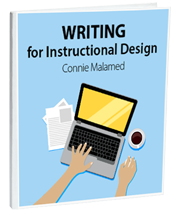
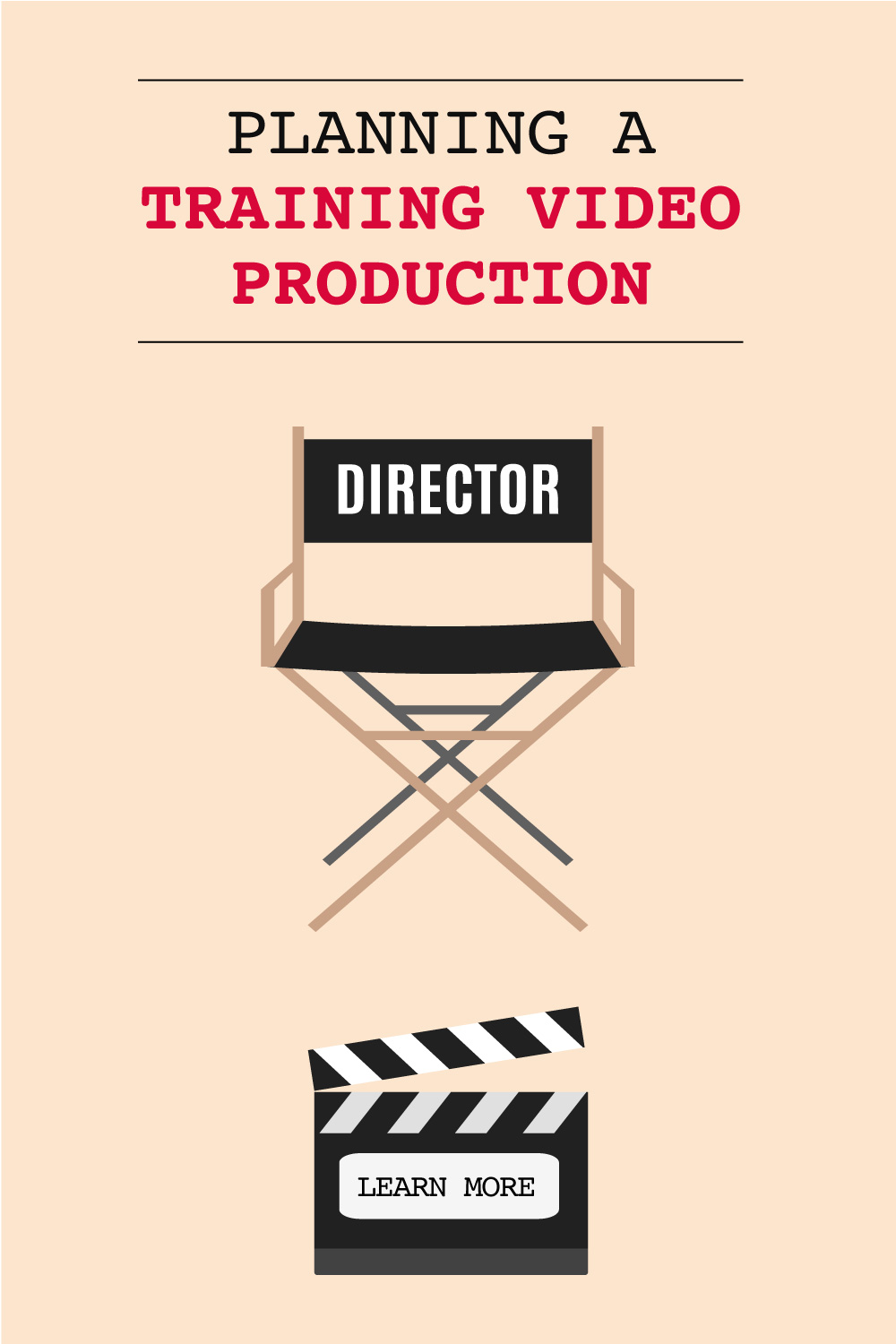

This material will be a great help for me especially for my baby projects about micro learning resources.