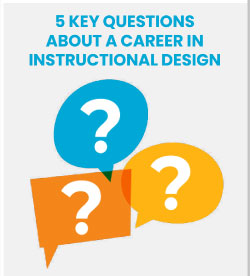Online Learning Demos
See how people are designing and using online learning. Get inspired, grab ideas and help others understand eLearning. Some examples are more effective than others. You can decide what works for your situation.
| Allen Interactions | Demonstration of the company's eLearning case studies. Registration required. |
| ANSRSource Demos (Scroll down when you get to the page) | A variety of demos from this company. |
| Articulate Showcase | Online learning demos made with Articulate Storyline and Rise. |
| CommLab India | You can see a few of CommLab India's online courses here. |
| Designing Digitally | Portfolio includes games, eLearning, mobile learning, etc. |
| eLearning Art Examples | Here are examples of some slide designs and demos from eLearning Art. |
| Elucidat | Varied examples made with Elucidat, an authoring tool. |
| Free Video Lectures | Educational videos and podcasts on a wide range of topics from many universities. Some overlap with YouTube Edu. |
| Google Primer | Example of mobile micro lessons. It's worth it to download to your phone to experience a streamlined approach. |
| Money Mismanagement | An online linear but scenario-based course with video, illustrations, comic format and choose your own avatar. |
| Scenario and Game-based Examples from Smart Builder | Multiple examples of scenario-based and game-based learning. |
If you want to find out more about a career in instructional design, download my quick read eBook below.