 Although this app is not currently available, you can still read to design a mobile reference app.
Although this app is not currently available, you can still read to design a mobile reference app.
Instructional Design Guru may be updated someday because it defines over 470 terms associated with learning experience design, drawn from the fields of instructional design, cognitive psychology, social media, multimedia, technology and law.
The inspiration for this occurred one day when I was writing a design document and needed a verb for a learning objective from Bloom’s taxonomy. Feeling lazy, it seemed as though it would be so easy to just look up the taxonomy on my mobile device. I went to iTunes and couldn’t find any app like this. Not even close.
That’s when I decided I would personally define some of the most important terms and theories in our field and invest in a programmer to turn it into a native iPhone app.
Many Fanatical Months Later
The only problem with this idea was that my list of terms became an obsession. Every time I heard, thought, read or dreamed of a term related to learning and instructional design, I knew that it must be included in the app. I became devoted to hunting down every term someone in our field might ever want defined.
“What if someone is looking for photos and doesn’t know what a Creative Commons License is? Yes! I’ll add legal terms! What if someone doesn’t know that PNG files have a transparency channel? Yes! Multimedia terms!”
And so on. Around 470 terms and several bleary-eyed months later, I knew it was time to stop. My family convinced me that I could add more terms in an update. One thing to remember when you’re working on an app, is that you can provide updates in the future, which allows for a phased approach to design.
Designing a Simple Concept
They say it’s best for an app to focus on one thing. My idea was to create a reference tool—defining both common and confusing terms to learning experience designers and educators. But I couldn’t resist adding practical tips to some of the definitions. After all, I’ve been in this field for over 20 years. And I also decided to cross-reference associated terms with internal links (see picture below). Suddenly, the research, writing and design began to grow in complexity. During design, accept the fact that scope creep is bound to happen.
Defining Functionality
In terms of user experience, I was after a simple approach: tap on a term, read its meaning, go back to the list. But I also wanted to incorporate the iPhone’s alphabetical index I’d seen in other reference tools (see picture below). With an index, users would only need to tap a letter to move to the desired section of words rather than finger-scroll through a long list. This is why it’s important to find out and understand the full capabilities of the phone’s gestural interface and user interface elements before you start to design.
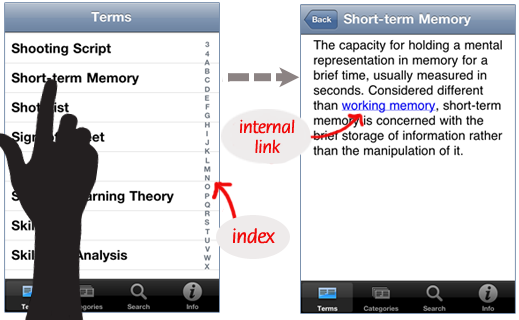
Terms are found by scrolling through the list or by using the index. Associated terms have internal links. This shows the iPhone version; Android is similar.
I also decided to organize the terms into categories so users could browse only the terms in a specific group. I thought this could make interesting reading while sitting in the waiting room at a dentist’s office. Finally, I added a search feature too—for obvious reasons.
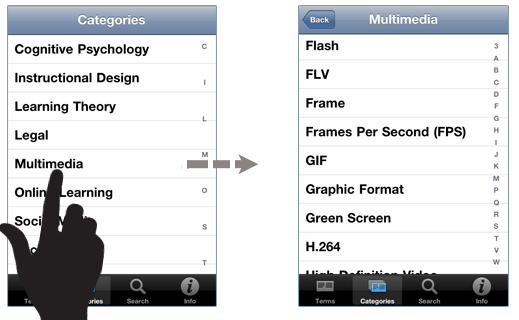
Terms are also grouped into seven categories so users can see a smaller, more specific set.
Testing
As with all software development, there’s no way around extensive testing. It didn’t take me long to discover that with a reference tool, testing is grueling. It involved going through each item—in this case over 470 terms and definitions—several times. Two or three times to find the errors and then again to make sure each error was corrected. If you’re creating an app, leave lots of time in your schedule for testing.
In the End
I learned a lot about mobile design while working on my first app and I plan to share more of this with you in future articles. After all this work, I sincerely hope my app provides value to the practitioners and students who use it. And if there are terms you think I should add, please email them to me through the Contact form.

So excited about this app! Thank you very much! I can now throw away my Bloom’s Taxonomy “Flower” Wheel I have been using for verbs. 😉
I can’t wait to use it for other things as well!
Thanks Connie!
Hi Colin,
I couldn’t be happier than to hear that the app is useful for you. That was my ultimate goal! Thanks for taking the time to share.
Connie
I have just downloaded the app and will find it very useful. I also edit an eletter for Trainers in New Zealand and Australia and will recommend the app in the next edition
Hi Jeani,
Thank you for asking. As of yet, I haven’t been able to move toward an Android version. I really would love to, but it’s expensive to produce.
Best,
Connie
I’d love to try this out and possibly recommend it to my students but I’m an Android person. Any movement on an Android version?
Thanks!
And thank you, Ben. The definitions were revised and revised, then an editor went through them and they were revised again. Finally, loved ones pulled me away from the computer.
This has been a very helpful reference for me. Your definitions are clear and concise. Thanks!
Hi Denean,
Glad you like ID Guru. To get started creating a performance support app, I’d recommend doing what I did, and reading all you can about how people use their mobile devices. I did summarize this a bit in an article here: 10 Tips for Designing mLearning. You should also read all you can about the gestural interface for your operating system and learn the graphical elements of their UI. I then sketched out every type of screen with a wireframing tool, wrote the content (which took months part-time!) and developed it in an iterative process in collaboration with programmers. You might want to look into some of the authoring tools that are out there for mLearning to see if that would be a faster path to an end product.
Best,
Connie
Hi Connie,
Great app! I’m thinking of doing something similar with different content. Can you advise how to get started? Is the basic structure available somewhere? Thanks for any advice.
Thanks so much, Jane. I haven’t made plans for the Android version yet … but the more people keep asking, the more inspired I am to do it. Of course, it’s a new user interface to master … sigh. Any Android programmer recommendations?
Smiles-
Connie
Connie-
I’m looking forward to the Android app. Any thoughts when?!
I appreciate ALL the information you share. Your website is informational, inspirational, and insightful. Keep up the outstanding work.
Smiles-
Jane
Love the app! I especially like the value-add tips and examples. And your icon is so cute it’s actually fun just having it there when other iPhone users browse through my apps to see what I’ve downloaded – people want to know what it is.
Hi Michaela,
Thanks for your feedback! I was a little surprised when I saw how the programmers implemented the backup, but when I thought about it, I realized that there is no way to know whether a person wants to back up to the previous term and definition or back up to the original term/definition. Do you know what I mean? I will talk to them about this though. For now, the alternative, if you are way into the maze of terms, is to use the Toolbar at the bottom and click Terms again. Any suggestions would be appreciated.
Best,
Connie
Dear Connie,
I downloaded the app as soon as it became available and I love it! I study instructional design and I use it in my spare time to look up definitions or just browse through them. I have only one little thing which I don’t like that much – when I click on a cross-link in the definition and then go BACK, it only takes me one step back. I would prefer to go back all the way. Sometimes I click a lot on the cross-links and it takes too long to go all the way back then. I use the app on my iPad and it works great. Thank you for creating it! I will definitely recommend it to my classmates.
Michaela
It probably will be. Usually the 3rd incarnation of Apple products are the best of the bunch. If it does come out around Thanksgiving like the rumor says I’ll have to start hinting around at what a great Christmas gift it would make.
Hi Dominyk,
I haven’t tried it yet because I don’t have an iPad. Of course I need to get one … but don’t you think version 3 will be even more awesome?
Connie
Hi Connie,
Thanks for putting so much work into Instructional Design Guru, and for giving us such a useful iphone app. There seems to be a lot of good apps for instructional designers coming out lately. I downloaded the Designjot app last week. Have you tried that one, or any of the others yet?
Hi Christine,
Thanks for your comment. I like having it all in one place too … wherever we go.
Best,
Connie
Connie,
Thanks for creating such a great resource. I’ll be recommending it to all my students/customers. So nice to have all of it in one place, easily accessible.
Hi KC,
This is very fulfilling to know that you use it daily! You made my day. Please send terms that you’d like to see added through the Contact form on this site. I do need to make sure that the terms are appropriate for practitioners and educators as well, so keep that in mind. If you see a place where an example is needed, please let me know that too. Would love to hear from you! Stay in touch.
Best,
Connie
As a PhD student in an instructional design program and an iPhone junkie, I searched for helpful apps and downloaded the Instructional Design Guru. I use it daily! Thanks for filling the void. I’d love to see new terms added in a future update and more examples in the terms.
Thanks, Kevin. I hope you find it useful. I carried it around myself in prototype form for awhile and used it quite a few times!
Congratulations Connie! Just downloaded it looking forward to playing with it.